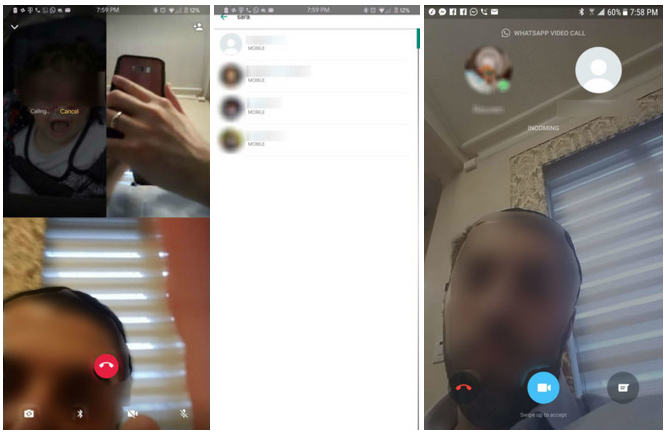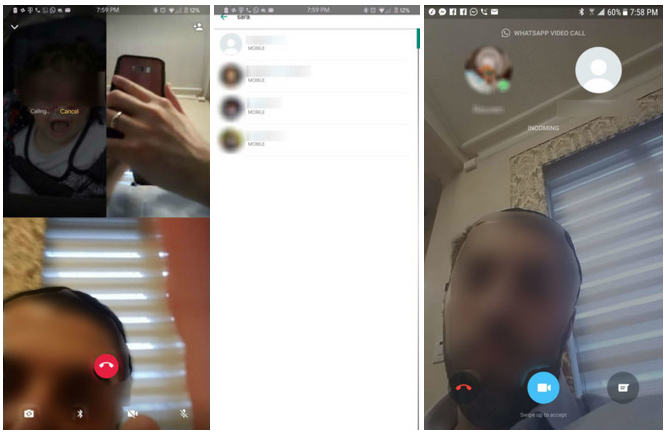Also Read: WhatsApp is getting Group Video Calls and support for stickers AndroidPolice staff have been able to make the feature work for them. The feature seems to be enabled on WhatsApp beta 2.18.162, accessible for users on the beta program. However, having this version does not necessarily mean you will have it working for you too. We have tried the said version on a couple of devices to little success of having the feature working. This would seem to need an update from the side of WhatsApp servers before it can be rolled out to the masses.
How to make WhatsApp group video calls
For those who are running the latest beta from WhatsApp, or if your Group call is working, here is how to initiate group calls. When you’re in a call with someone, you can tap the add contact icon at the top right of the screen and choose between your contacts to invite to the call. It works for both audio and video calls. Also, when receiving a call where already two or more people are participating, you will see the avatars and numbers/names of the persons so you can make a decision before joining in. At the moment, the number of participants in a group video call is set at 4. There is still no word on when exactly this feature will roll out to everyone. My guess is once the current beta goes mainstream, it won’t be long after that. So go on and update your WhatsApp, see if it is available for you.