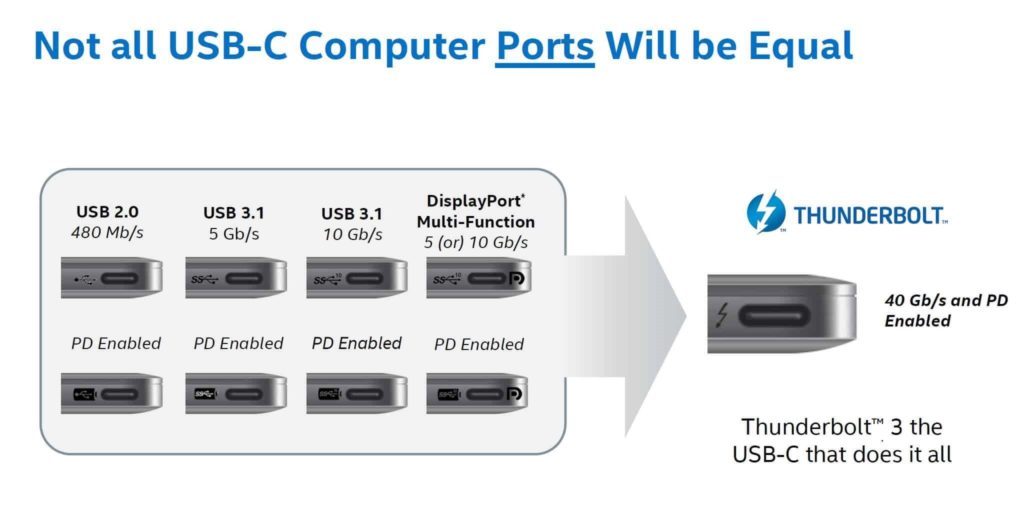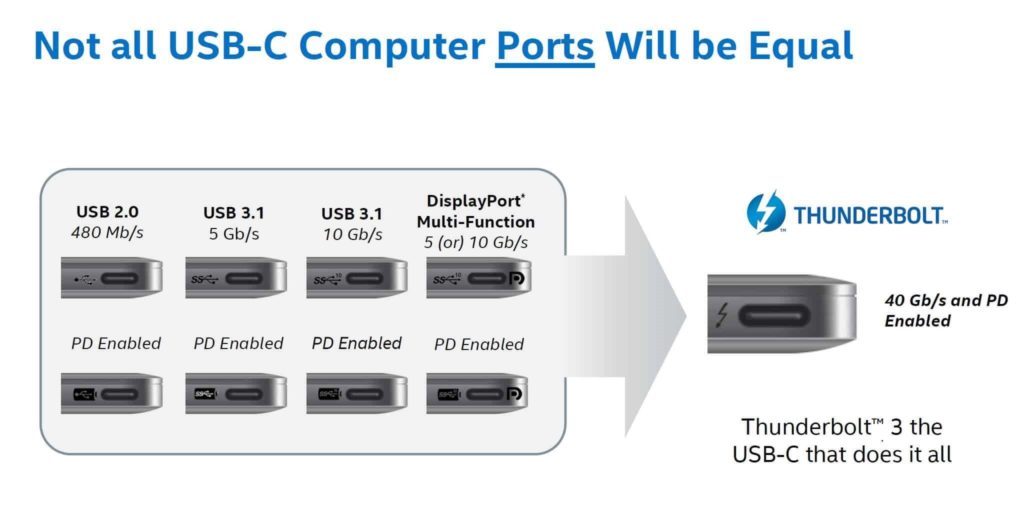In this post, we will cover everything to do with eGPUs. Maybe you have been yearning for higher framerates on your PC but you cannot slot in an actual graphics card for whatever reason. It could be because your PC is a laptop with no space for a beefy RTX 3090. This is where an external GPU comes in handy. eGPUs are not a new subject in the tech scene, they have been around for a couple of years now. By description, an eGPU is a desktop design graphics card in an external enclosure that can be plugged into a computer such as a laptop to boost graphical performance. In the enclosure, you will find the graphics card itself, some form of cooling such as a fan, a power supply unit, and sometimes a PCIe interface. That’s why eGPUs are considerably huge in size. The PCI Express slot is used to connect to a graphics card for eGPUs that don’t come with one. But most come with a video card already installed, such as the Gigabyte Aorus. Also Read: Integrated vs Dedicated Graphics Card: Which One’s Best
Why Would You Need an eGPU?
Do you want your not-so-graphically endowed laptop to be a gaming powerhouse? I mean, who wouldn’t want as much power as they can get? In the not-so-recent past, the only way to achieve that was to buy a whole new laptop. Now, there’s the option of using an external solution to boost graphics performance. Isn’t that very exciting? On the other hand, eGPUs are not quite fully consumer-ready. There are some limitations to eGPUs becoming usable in every system. For instance, they do not have a plug-and-play attachment mechanism like external hard drives. Also Read: PCI Express 5.0 will double PCIe 4.0 speeds to 128GBps
Connection Options
To make your eGPU dream come true, you will need a fair amount of cash and a compatible laptop. For laptops, the requirement is a two-way connection capable of high bandwidth. The interface also needs to be sleek enough to fit in a laptop’s slim profile. The candidate that stands out for selection is USB-C. And not just any other USB-C, a USB-C port with at least Thunderbolt 3 connectivity. We already have Thunderbolt 4 devices in the consumer market but version 3 makes the cut, for now. Thunderbolt 3 boasts double the throughput speeds of USB 3.1 Gen 2. Its technological advancements like USB-C and Thunderbolt 3 that made it possible for eGPUs to exist in the first place. Also Read: Everything you need to know about Thunderbolt 3: Speed, Display, Power, and Connectivity
Compatibility Constraints
Ready to take the plunge? Don’t reach for your wallet just yet, we still have a couple of items to check on the compatibility checklist. Most of the eGPUs currently available have compatibility criteria specific to each of them. For instance, the Alienware Graphics Amplifier will work with only specific new Alienware PCs. Those machines have a special motherboard and a chunky proprietary cable to facilitate the required high bandwidth connection. There are some non-proprietary eGPUs such as the Devil Box from PowerColor and Razer’s eGPU. However, each of these has a list of laptops that are certified as compatible. Now, let’s say you are ready to get yourself an eGPU and that you have a compatible machine, theres a couple of other things you should also keep in mind. Also Read: Choosing a GPU: What Are CUDA Cores?
Is An eGPU a Magical Wand?
Remember that there are some specific graphical applications and games that are CPU-intensive rather than GPU intensive. In such a case, boosting the graphical power alone of your machine may not be enough to run those applications and games. That would essentially mean that your CPU’s inability to keep up will be limiting the eGPU. Something else to take note of is overhead due to the connection, or the framerate penalty. This will depend on the combination of display type, video card, PC system, and of course, the eGPU enclosure. So you may experience some performance variation depending on those factors. Have you actually ever used an eGPU? How did you find it to be? Is there a specific one you would recommend, or warn potential buyers against? Kindly share your experiences with us in the comments section below. I for one cannot wait for this tech to be further refined and adapted to the point it becomes reasonably affordable to the average PC user. Also Read: 5 uses of Thunderbolt 3 (USB-C)