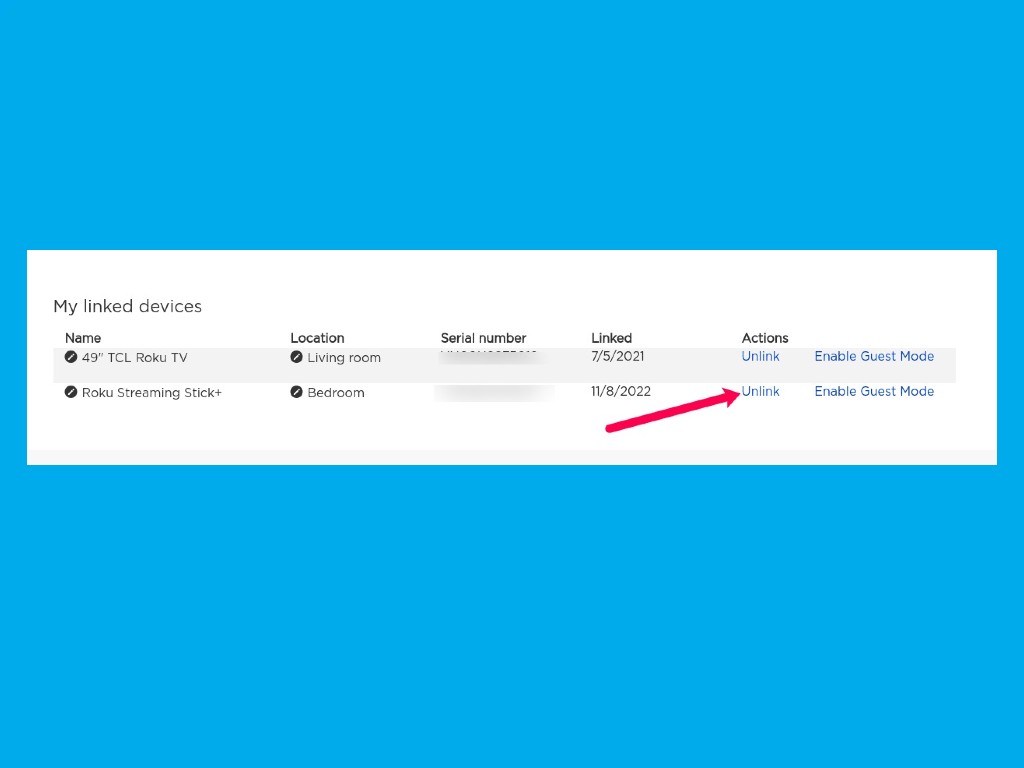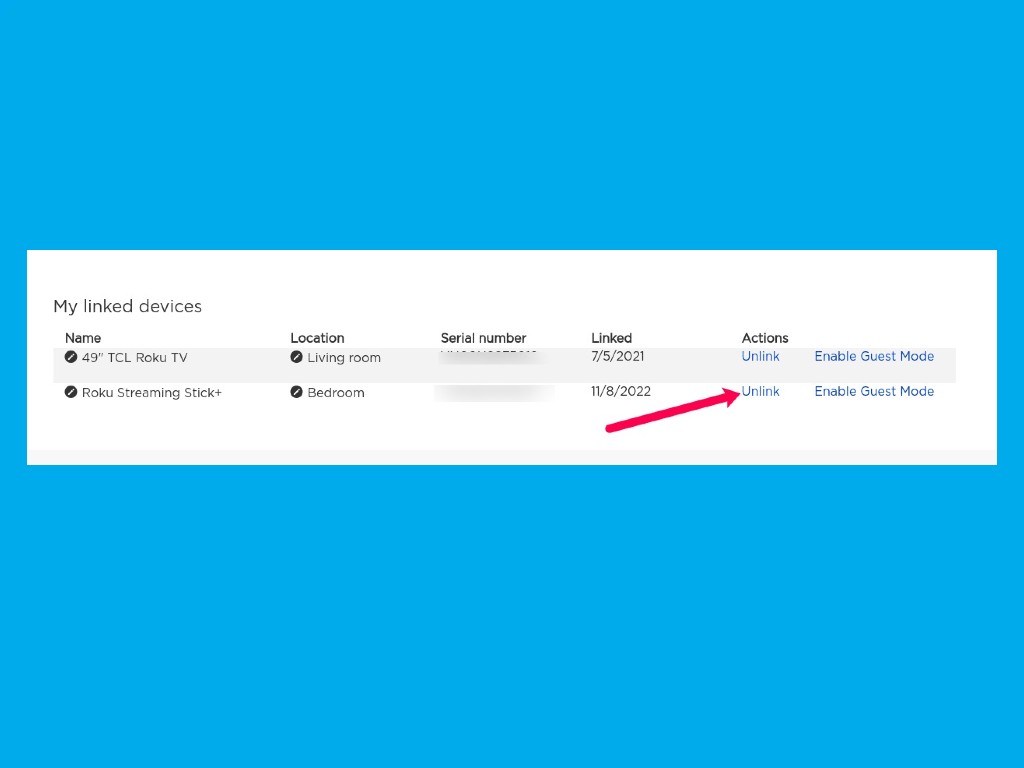To unlink or deregister your Roku device from your Roku account, login to your account on the Roku website. Then scroll down to My linked devices section. You should see all Roku devices linked to your account. On the device you wish to deregister, click on Unlink.
Note that deregistering your Roku device removes it from your Roku account, but does NOT affect the channels associated with your Roku account. Roku purchased subscription channels will continue to be billed until unsubscribed. You can Link your Roku device to your account anytime by following the setup process again.