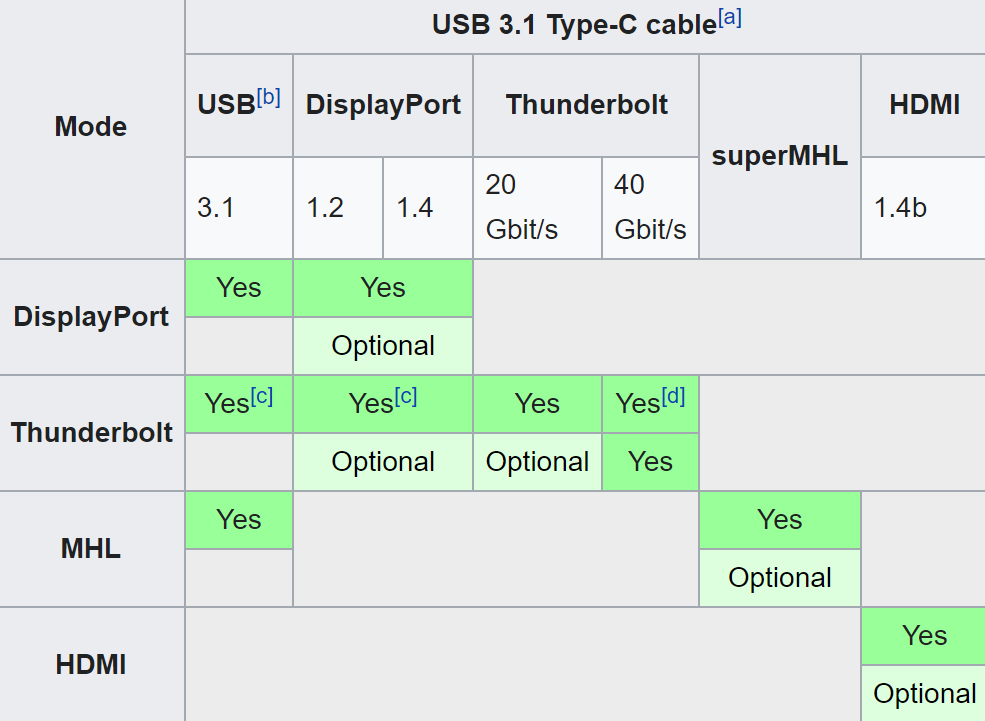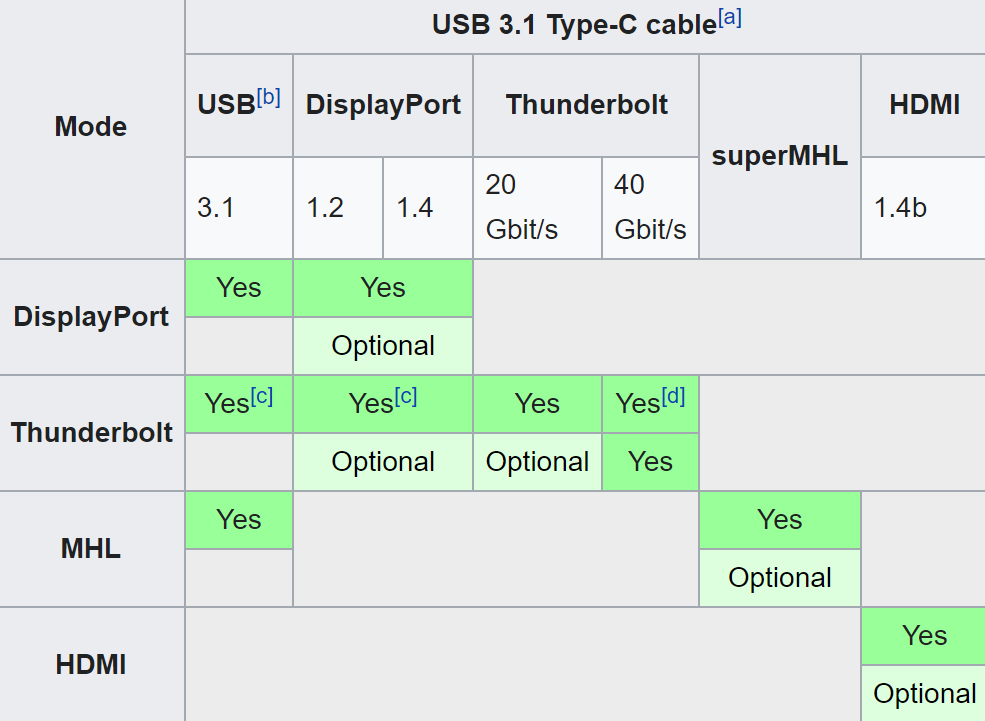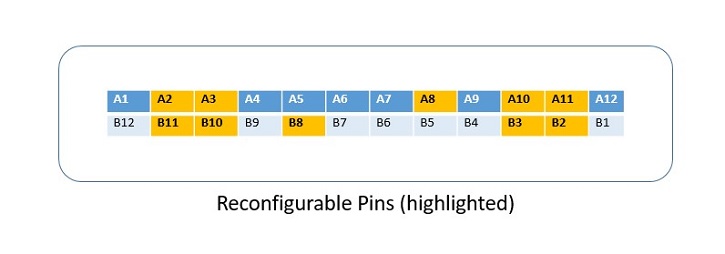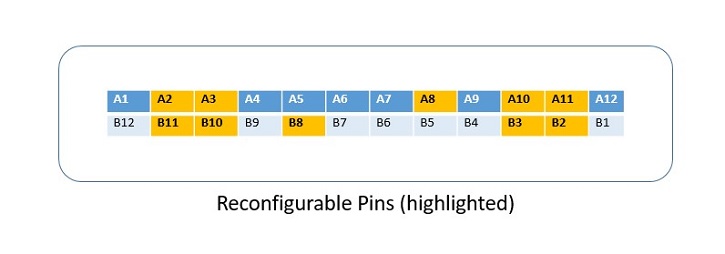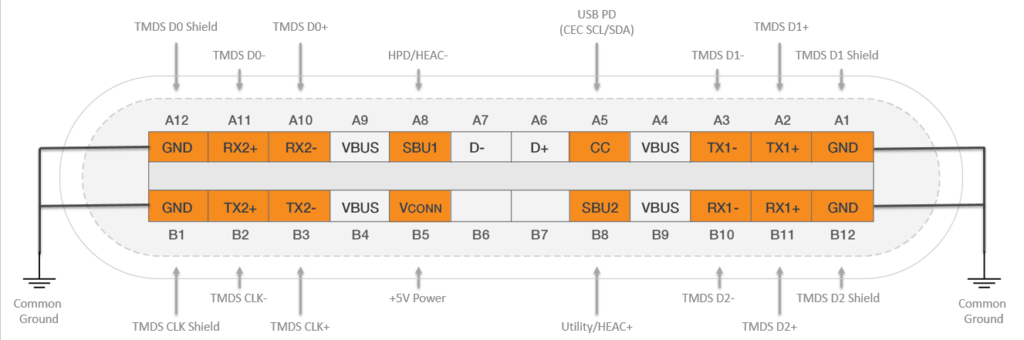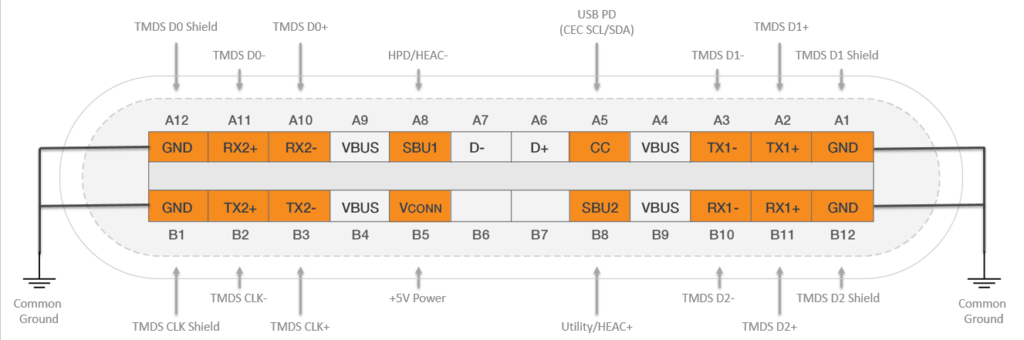The messy terrain of the USB world can be difficult to figure out and the fact that USB-C appears to be everywhere might not help matters. Nonetheless, the USB-C alternate mode allows for it to be able to relay alternate data protocols and can be seen in the case of DisplayPort and VirtualLink over USB-C. Alternate mode is a functional extension of the USB-C interface and the modes can be configured using vendor-defined messages (VDM) through the configuration channel. One thing to note is that these standards are not mutually exclusive. USB-C is a connector standard and you will often find it with cable standards like USB 3.1 or Thunderbolt 3 for example. The latter is a superset that employs the use of USB 3.1, DisplayPort 1.2 and Thunderbolt from a single USB-C port so the alternate mode of USB-C is integral in supporting the different standards. Furthermore, the USB-C alternative mode makes it possible for DisplayPort over USB-C connection using the USB 3.1 standard. The upcoming DisplayPort 2.0 will have an alternate mode that will utilize the USB 4 standard via the USB-C connector as well. Read More: Will USB-C Replace HDMI Port?
At the Center of Alternate Mode
Also, alternate mode dedicates some of the physical wires in a USB-C cable for direct device-to-host communication. USB-C is at the center of it all, of all the five system-defined Alternate Mode partner specifications that exist, USB-C implementation can be seen in all. Alternate mode is a functional capability that is unique to the USB-C connector or port and it supports other tech standards like DisplayPort and Thunderbolt to be transmitted. VirtualLink is not added in the table above because its alternate mode is yet to be standardized and it is pretty much a USB-C alternate mode. Although full-featured USB-C cables can be used in alternate mode connection, alternate modes are optional USB-C features and devices with USB-C are not required to support any specific alternate mode. In general, the configuration channel lane and USB 2.0 lanes are not used in alternate mode which makes USB 2.0 and USB Power Delivery protocols always available. More so, MHL and DisplayPort Alternate Modes can transmit on up to 4 SuperSpeed lanes, so some of the lanes left may be used to simultaneously transmit USB 3.1 data. SEE: USB-C Cable Buying Guide
USB-C Pin Usage in Alternate Mode (Male Port)
This is not an exact description of how the USB-C port is in alternate mode rather it describes how the pin can be used in alternate mode. Firstly, the devices involved will reach a Power Delivery agreement before alternate mode can begin. The pins in USB-C are reprogrammable which makes the alternate mode feature possible in the first place. In Alternate Mode one of the CC pins is used for negotiation between the devices. However, an additional low band bidirectional channel apart from SBU may share that CC pin. Also, USB 2.0 is available through D+/D− pins in alternate mode. For the actual alternate mode connection, one of up to four high speed links are used in whatever direction is needed with SBU1, SBU2 providing an additional lower speed link. However, if two high speed links remain unused, then a USB 3.0/3.1 link can be established concurrently to the Alternate Mode. Below is an example of pin mapping in USB-C for HDMI Alt mode. It is not surprising that USB-C alternate mode is heavily involved in the alternative mode of all the interfaces involved in one form or the other. Its ability to carry non-USB signals makes it an ideal connector for other standards. If it is to be a universal connector, what better way to start than being an alternative mode for other interfaces?