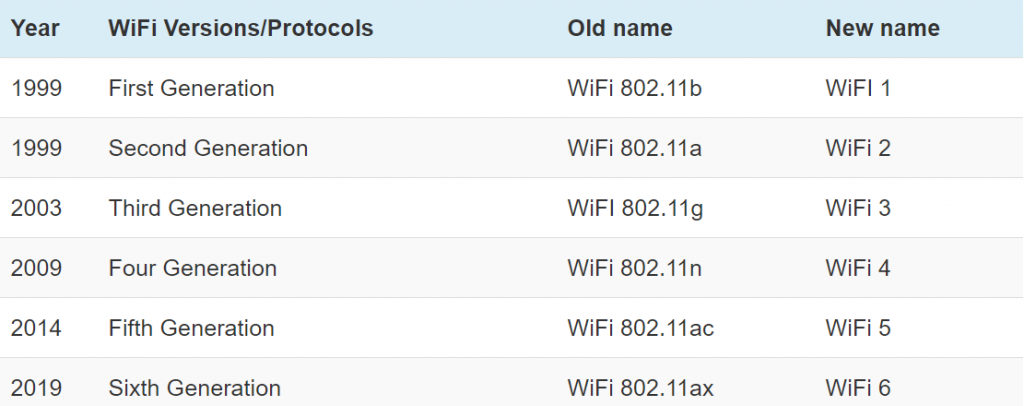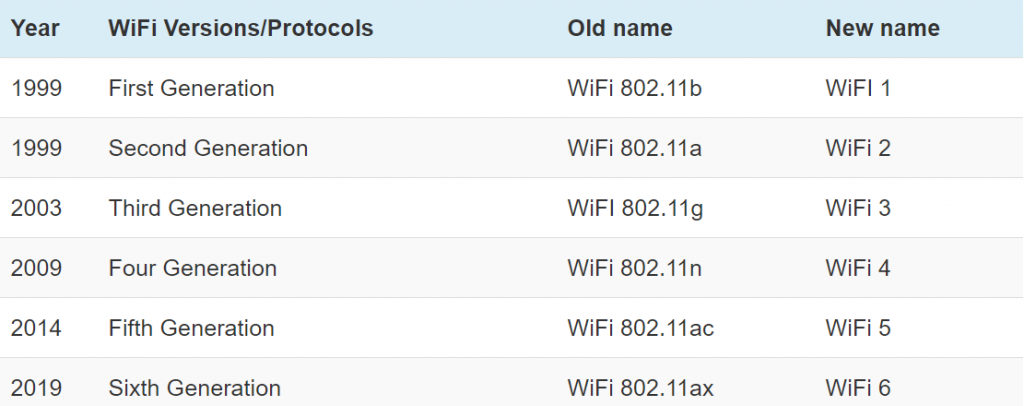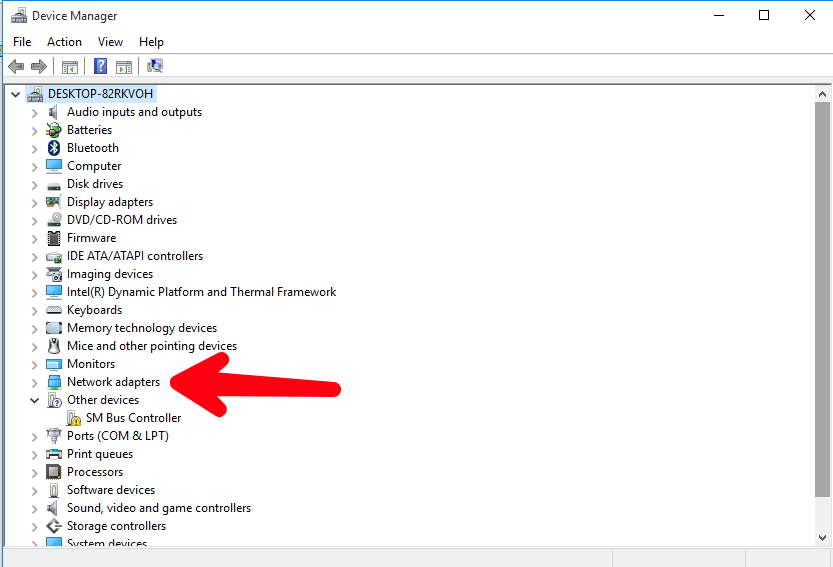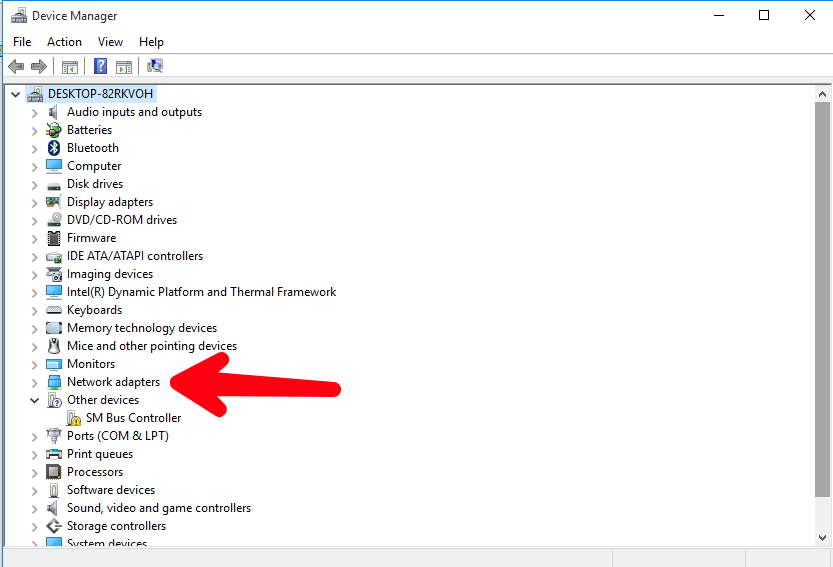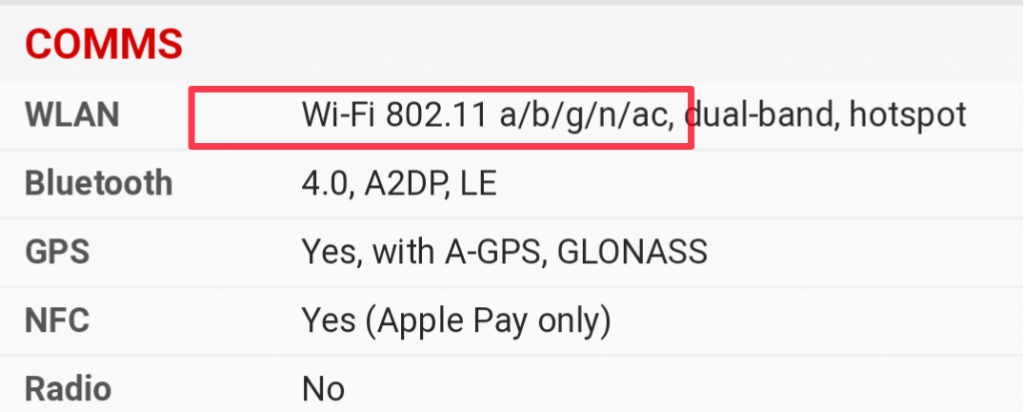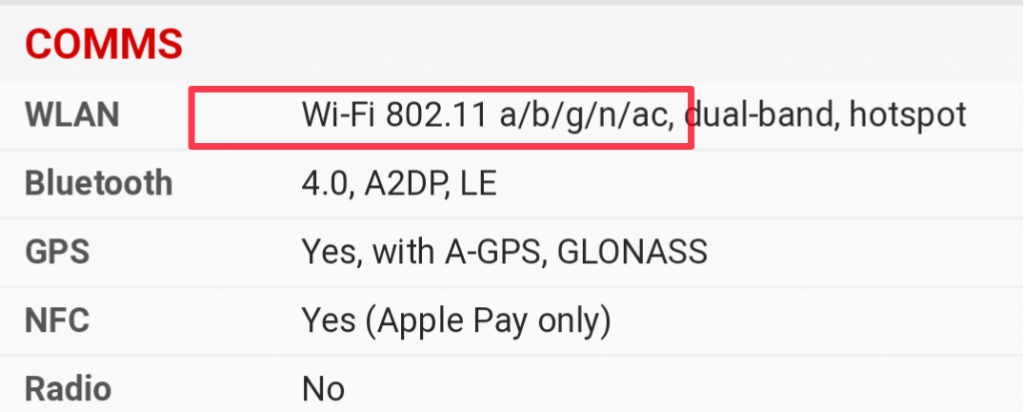Today, there are over 10 billion WiFi devices out there, and this is anything from your smartphone, laptop, smartwatch, printer, car, washing machine, fridge and just about any conceivable electronic you use everyday.
Brief history of WiFi Standards
WiFi has evolved since it was first released in 1997 as IEEE 802.11a protocol starting at humble speeds of only 2 Mbps. But it was 802.11b released two years later in 1999 with 11 Mbit/s wireless link speeds that made WiFi really popular. Today WiFi has matured having gone through 6 revisions, the latest standard WiFi6(802.11ax) capable of up to 14 Gbps maximum theoretical speeds. Read more: 802.11 ax the next WiFi standard is expected to top 10 Gb/s data transfer speeds [updated]
WiFi versions and Naming
Beyond improved speeds, the WiFi Alliance, the body that oversees the development of the wireless network standard also shifted the naming conversion of WiFi standards from abstract letters 802.11a/b/g/n/ac/ax to numeric ones such as WiFi 1/2/3/4/5/6. The bigger numbers signal improved version of the protocol. The latter convention is less confusing and quite straight-forward for less techie audiences. Read more: Wi-Fi is adopting version numbers such as WiFi 6 Newer devices such as the latest iPhone 11, Samsung Galaxy S10 are supporting WiFi 6, the latest standard and a lot more devices are expected to roll out soon with WiFi 6 support.
Telling WiFi Version on your device
It’s likely that you’ll of-course want to have the latest WiFi version on your device but theoretically new is better, right? Question is, how do you tell the version supported on your device or the one you wish to buy? Well, turns out it’s not that complicated. Windows 10 provides an easy way of telling the version through device manager.
Whereas you can tell the version of WiFi for Android and iOS devices by simply consulting the Specs sheet of your phone model from popular phone spec sites like GSMArena.
Read more:
How to tell the WiFi version your Windows 10 PC supportsHow to tell the WiFi version your Smartphone supports (iOS and Android)
WiFi bands and Channels
WiFi 802.11 specifically three major unlicensed frequency bands; 2.4GHz, 5GHz, and 60GHz. The lower bands mean longer range, but slower speeds while the higher ones means faster speeds but lower range. For instance 2.4 GHz Wi-Fi will support up to 450 Mbps or 600 Mbps at 150 feet (46 m) indoors while 5GHz can transfer data at 1,300 Mbps at range of only 10–15 feet or 3 to about 4.5 meters. Most routers today are mostly dual-band devices meaning they support both 2.4 and 5GHz bands while the exotic ones are tri-band adding the 60GHz band. To avoid interference from Bluetooth devices, Microwaves for instance, you want to use the 5GHz band as these devices operate in the 2.4GHz. You can also consider using different channels. Adjacent channels tend to interfere with each other. If your neighbor is for instance using channel 1, then you are better off using say channel 3. Read more:
2.4 GHz or 5 GHz: Which Wi-Fi band should you use?Understanding Single-Band, Dual-Band, and Tri-Band Wi-Fi Routers. Which one should you buy?What are WiFi channels and how can they speed up your wireless connection
WiFi Security
WiFi has been prone to numerous security vulnerabilities over the years. But the standard has kept one step ahead of the hackers with each revision of the security protocol. Wi-Fi Protected Access (WPA) is by far the most common and widely adapted WiFi security version. WPA3, the latest version was launched in January 2018 provides simpler authentication for Wi-Fi devices with limited or no display interface and beefed up encryption. It’s common to forget the WiFi password of your router or Mifi. Fortunately It’s easy do reset it. If you have neighbors that want to freeload on your WiFi, you can always hide your network SSID/Name from them. Before you do, you can first see who’s connected to your network. The best thing to do for visiting friends and family and maybe neighbors is to setup a guest network for them. This restricts them to only internet access access on your network. Here’s timeline of WiFi security standards
WEP: Original IEEE 802.11 standard ratified in 1999WPA: draft IEEE 802.11 standard available since 2003WPA2: full IEEE 802.11i standard available in 2004WPA3: Available in January 2018
Read more:
WEP, WPA2 & WPA3: A brief guide to WiFi security5 security risks of using public Wi-FiHow to check password of WiFi networks on your (Android) SmartphoneHow to hide your WiFi SSID/name and stop your neighbors from snooping on youUnderstanding the WPS button on your Router/MiFiHow to block someone on your WiFi network without changing the password
Home and public WiFi
Home WiFi has been growing in popularity as each of your appliances talk to each other and connect to the internet. Most people have come to know WiFi primarily as a means for internet access. But this is a misunderstanding. There are several other things you can with wireless WiFi network including setting up home media server, sharing files, gaming and controlling your computer remotely. Read more:
Lets get this straight, WiFi is NOT the same as internet5 things you can do with WiFi without internet accessUse Free WiFi at Entebbe airport while you wait for your flight
You can also use WiFi in public places such as restaurants, airports, university campuses, train stations, hotels etc. It’s usually provided as a Free service or cheaply for commercial reasons. But this WiFi is notoriously known to be very unreliable almost anywhere in the world. And not just that, public WiFi tends to be hugely insecure and should be approached with caution. Read more:
Public WiFi hotspots in Kampala just do not work and we have no idea whyPublic WiFi 102: Staying Safe on Public networks
WiFi routers
To access WiFi, not only does your device need to support it, you should connect to a WiFi network. WiFi routers create a wireless WiFi network that other WiFi devices connect to either to share media or access the internet. The task of choosing the best WiFi router that serves your needs can be a daunting challenge. Generally for casual users, if you get WiFi 5(802.11ac) router today, you are good. But power users and hardcore Gamers can aim for more speedy and high-performance 802.11ac/ax routers. If you have a large house with probably two floors, Mesh WiFi home system is your best bet. You can also get yourself a 4G LTE WiFi router. As the name suggests, these devices connect to your mobile network’s 4G LTE network usually through a Simcard and then share the data plan with other devices through WiFi. The only difference between these and mainstream WiFi routers is that they have a simcard. The portable battery-powered MiFi is a common example although there are bigger 4G LTE socker-powered routers. Read more:
How to Interpret WiFi Router Brand NamesBeginner’s guide to Home Mesh WiFi Router SystemsTop 5 Wi-Fi 6(802.11ax) Router brands and their productsMiFi and WiFi, here’s a very simple way of telling the differenceGetting started with WiFi range extenders, Repeaters and boostersBest Two-in-One 4G LTE Modem + WiFi Routers right now
Common WiFi problems and how to fix them
WiFi can sometimes be dodgy when you need it the most. The problem with your WiFi internet isn’t complicated to diagnose. It could be that your data plan has expired or Maybe your provider is having an outage, or that it’s simply slow. It’s always good to perform a speed test of your internet connection just to make sure you are getting value for money. Read more:
7 Most common reasons why your internet is not workingHow to test your Internet speeds
WiFi vs the alternatives
WiFi isn’t the only wireless network technology available to us. It has serious contenders that provide similar convenience and speeds to networked devices. The most obvious alternative to WiFi today is the mobile telephony standard 4G LTE which is becoming widespread across the globe. Now with 5G on the horizon, the future of WiFi arguably seems to hang in the balance. Read more:
The difference between Wi-Fi and LTEThe difference between Bluetooth and Wi-FiWhat is WiFi Direct and how is it different from BluetoothWill 5G replace WiFi?
So there you have it, the updated guide to WiFi. We shall keep updating this post with new content we create about WiFi technologies. So better bookmark this page to never miss out on new stuff. Image: Pixabay