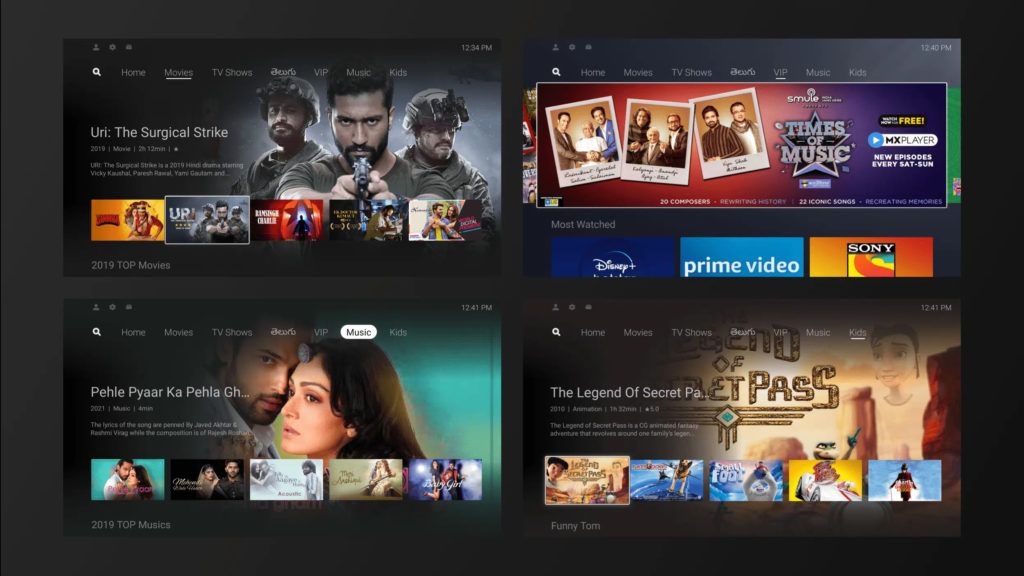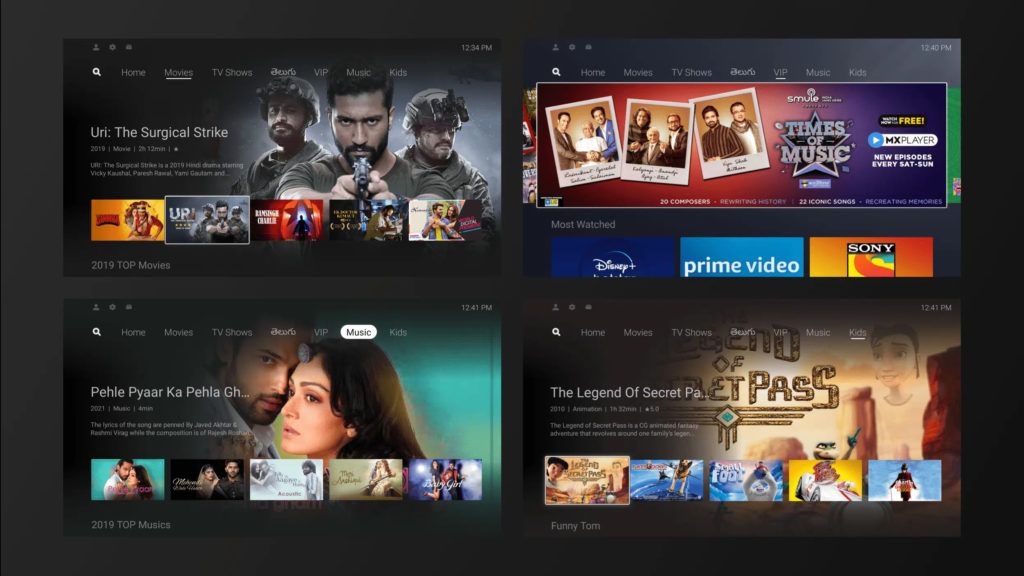One such company is TCL. This OEM has more than made a name for itself in the Smart TV space by giving users options at almost every price point, all while not delivering mediocre products. These TVs run most of the popular Smart TV operating systems like Roku and Android TV. Should you be in the market for a solid smart TV from this OEM today, there are two models that you will be coming across most frequently, the TCL P725 and the C725. But which of these two should you go for? Which one should grace your living room? Well, in this post, we shall be comparing these two rather popular 4K Android TVs from TCL.
Specifications
Sources (1,2,3,4)
Connectivity
Both TV models support most modern connectivity standards including both 5 GHz and 2.4 GHz Wi-Fi bands. This allows you the flexibility of more Wi-Fi channels and minimizes interference and congestion that could hinder your TV’s streaming performance. Bluetooth 5.0 is also present should you want to pair a game controller or external speakers to further enhance your experience.
Port Selection
Both TVs come with 2 USB ports, one that is USB 3.0 and another that is USB 2.0. They also both come with a standard RJ-45 LAN Ethernet port should you want to physically connect the TV to your network. A headphone jack is also present on both models, along with an AV port, optical audio out port and an RF port for terrestrial antennae or a Cable TV. Both TV models also come with HDMI ports although the C725 comes with 3 of these while P725 users only have 2. These HDMI ports support HDMI 2.1 standard with a max resolution of 2160P/60Hz 422 12bit.
HDMI 2.1 specification adds support for Dynamic HDR, 8K and 10K resolutionHDMI 2.0 vs 2.1: The Key DifferencesWhat’s HDMI ARC and how do you tell if your TV has one
Both models also support HDMI ARC and eARC for connecting your Soundbars
Operating System
Both the P725 and the C725 run Android 11 out of the box. This means that you will get to enjoy the latest that Android TV has to offer with little to no issues. The software is also Google Certified so you can enjoy apps like Netflix and Prime Video at 4K. Being Android TVs, you get access to the Google Play Store and the plethora of apps that are available at your disposal. With these, you can further extend the functionality of your Smart TV by adding as many new functions as you want. You can also sideload apps that might not be available on the Play Store to further make the TV useful to you.
Must-have apps for your Android TVWhat to know before you sideload apps outside the Play StoreHow to install Android APK on Android TV box using Wireless File Manager
Screen sizes available
Now, the TCL P725 comes in 5 different screen sizes from a 43″, 50″, 55″, 65″, and a 75″ model. The TCL C725 comes in the same sizes but drops the smaller 43″ model, leaving the 50″ as the smallest available screen size in the lineup.
Pricing
These TVs are also comparably priced in their respective markets depending on the screen size you go for. Based on the official prices from TCL, here’s what the TCL C725 will cost you.
50″ – $77755″ – $106165″ – $141575″ – $1769
The TCL P725 should cost you around this much based on the display size you want.
43″ – $63650″ – $70555″ – $84965″ – $106075″ – $1556
Conclusion
Well, these two TV models might as well be the exact same unit as far as form factor, features, price, and performance are involved. As such, you’d be just fine with whichever model you decide to go for.
TCL Roku vs Android TV-Powered Smart TVsTCL P725 Review: A Solid 4K HDR Android TV for not that much money
Perhaps, the tiebreaker for this decision will be which model is available in your region. So check out your local listings and whichever you find, and whichever one is on offer at the time, that’s the 4K Android TV you should go for.