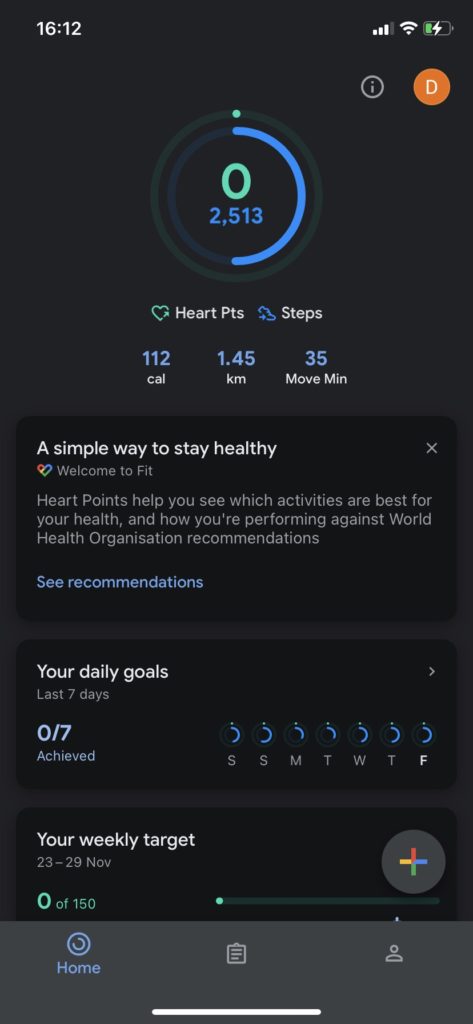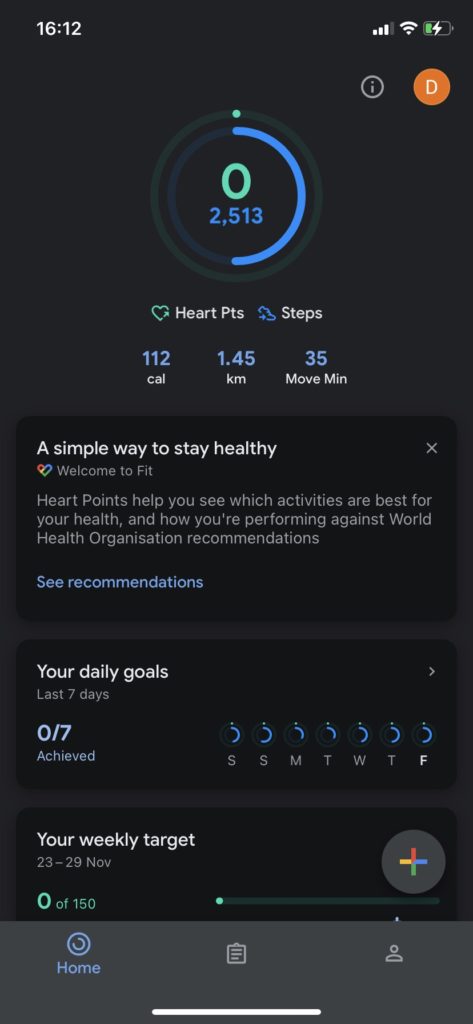According to Google, the app helps you achieve your fitness goals through customized coaching and actionable tips based on your health and activity history. Hence, that suggests that it is tailored to each person and not generic. In this post, we’ll take a holistic look at the Google Fit app. Exploring what users can do with it, and what other apps can be integrated with it. Take a look. READ MORE: Top 5 Google Play Store Tips That You Should Try.
Google Fit Overview
Registering on Google Fit
As with every other Google product, you can just login to the app with your Gmail account, if you have one already. If you don’t, create a Gmail account and sign in. Also, you can only access Google Fit via a mobile app. There’s an app available for both Android and iOS users. But the tool can’t be accessed via the web. Download Fit for Android here.Download Fit for iOS here.
What Does Google Fit Track?
Navigating the Google Fit App
Once you are able to login into the app, you’d find three (3) major sections on the app’s home screen. These include Home, Journal, and Profile. The app is quite easy to navigate.
Third-party Integrations
You can integrate this fitness app with other third-party apps for easier data transfer and general experience. Find a list of some of them below:
Mi FitStravaHuawei HealtHome WorkoutStep CounterWomen Workout at HomeLose Weight App for MenWearFit2.0Lose Weight App for WomenVeryFitProSix Pack in 30 daysNike Training Club
Check this link for a full list of these apps. There you have an overview of the fitness app. Let us know in the comments section if there are other things that weren’t included and you’d like to know. We are happy to help you get your fitness back on track.