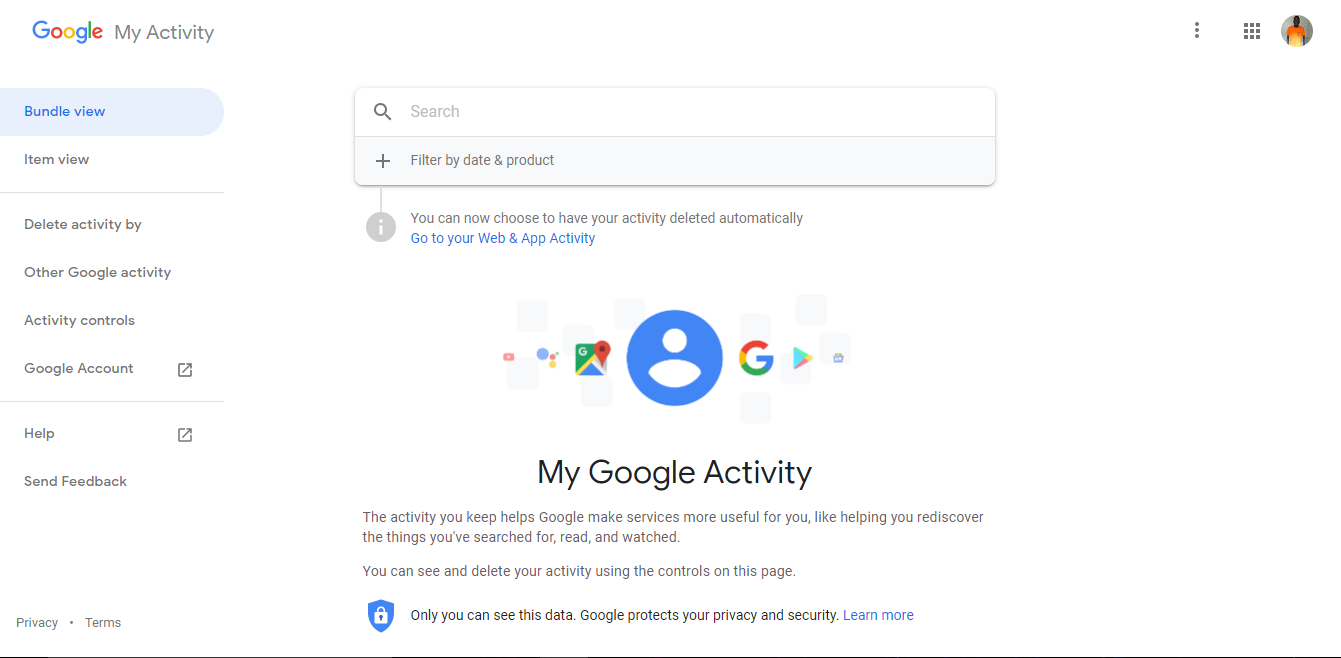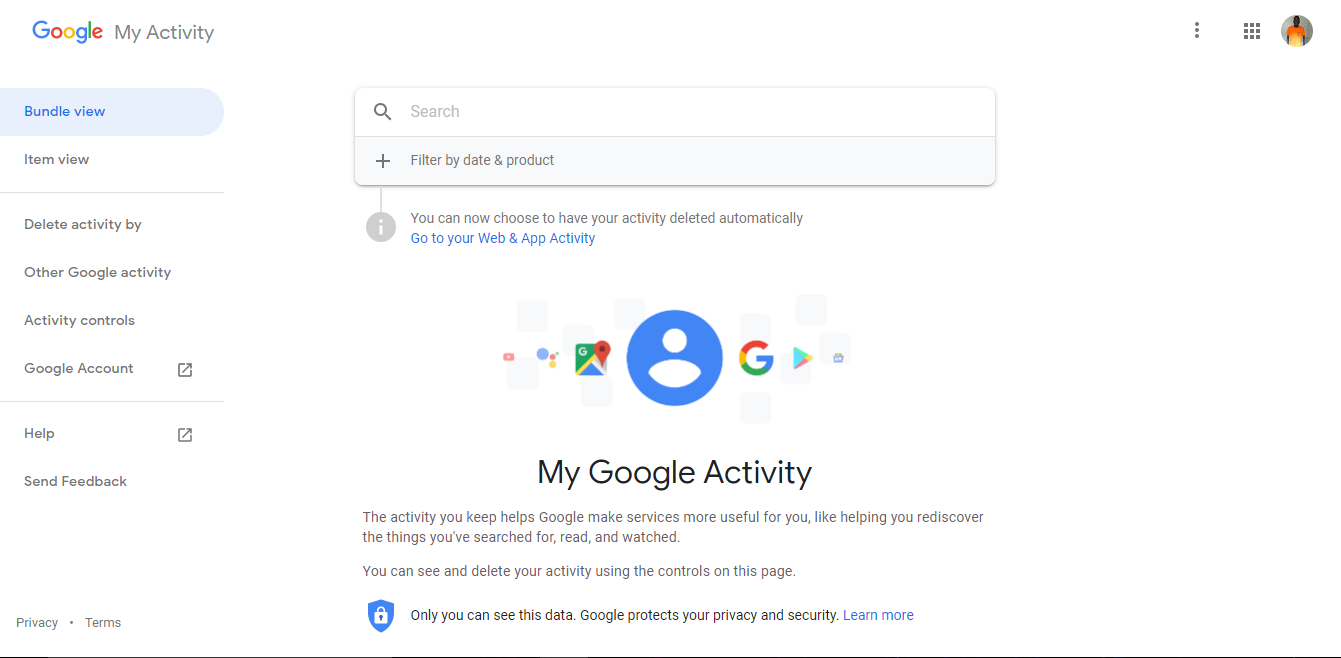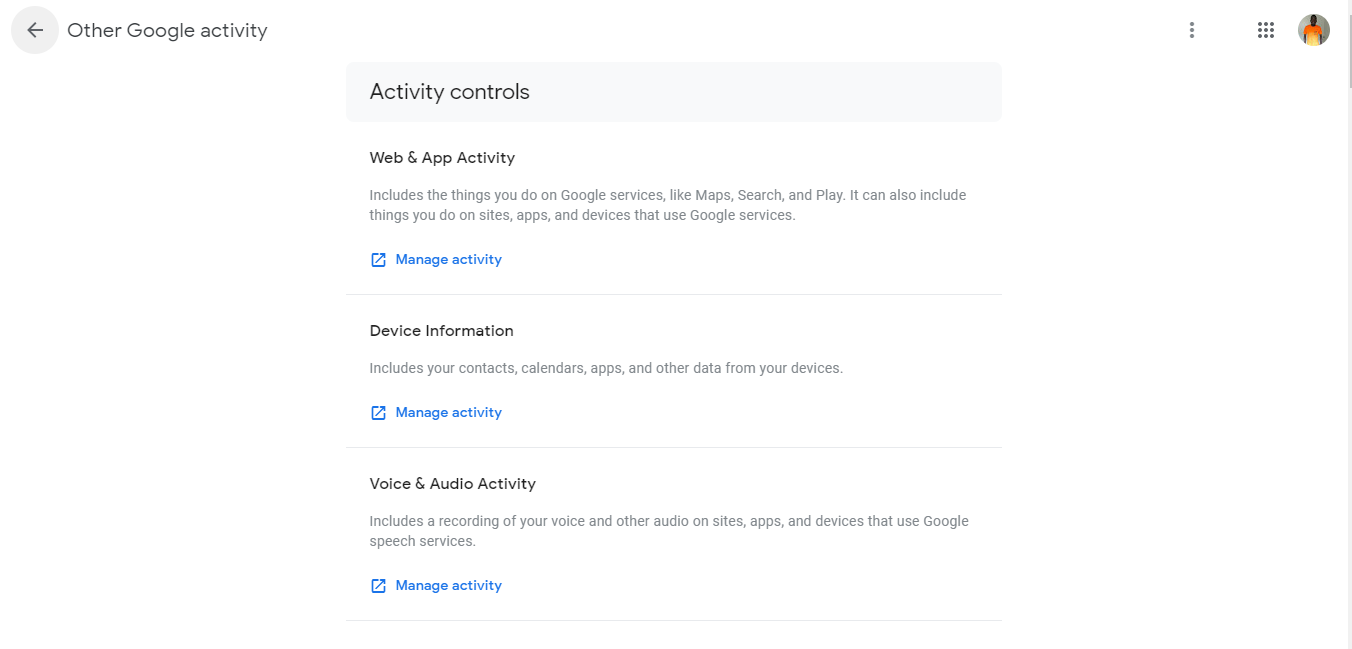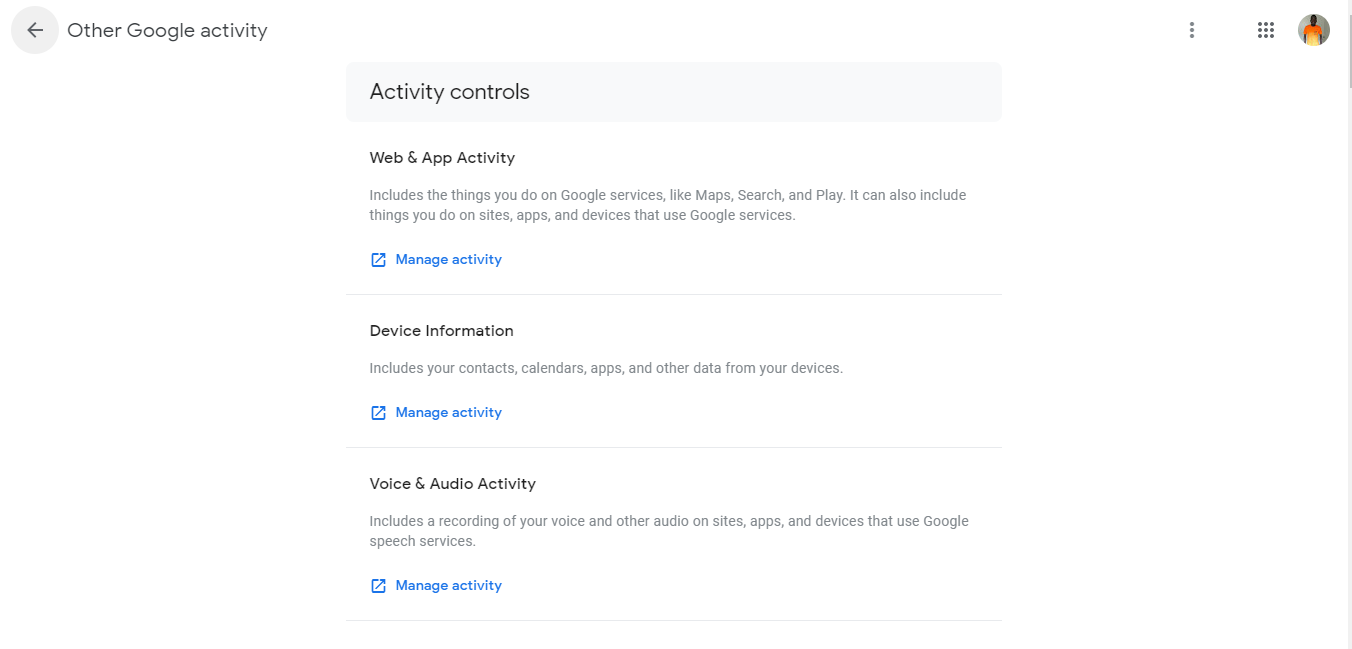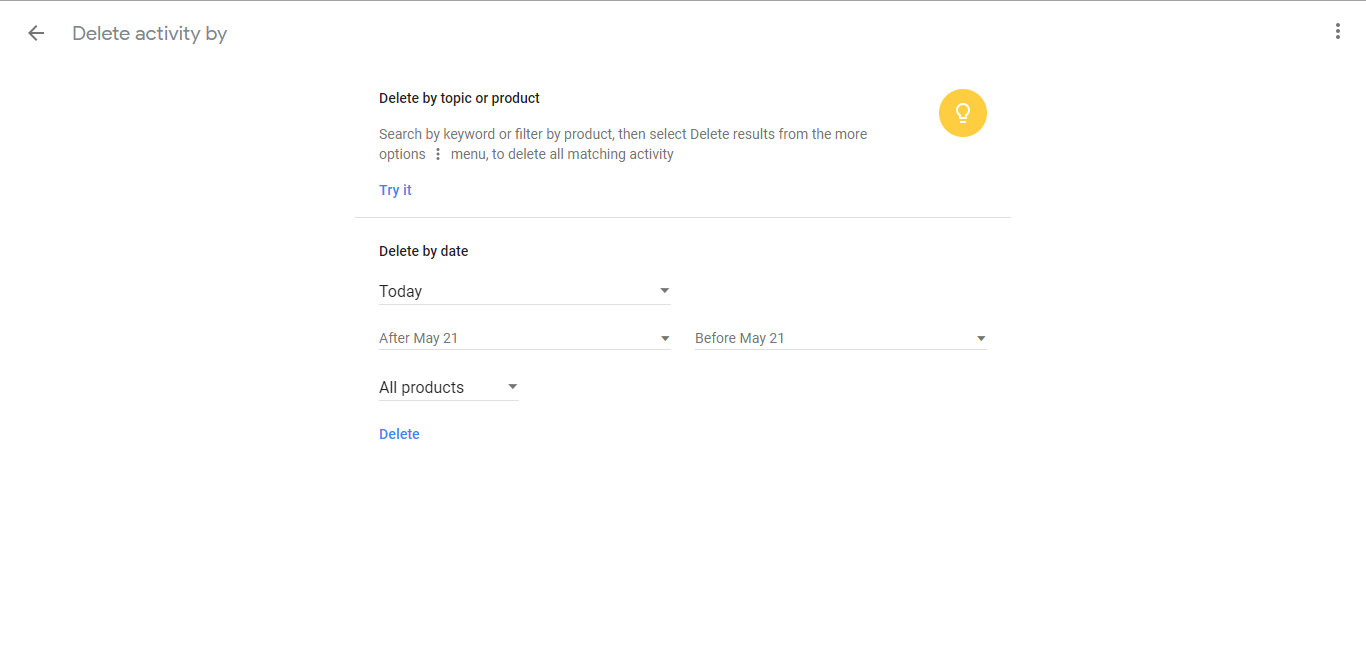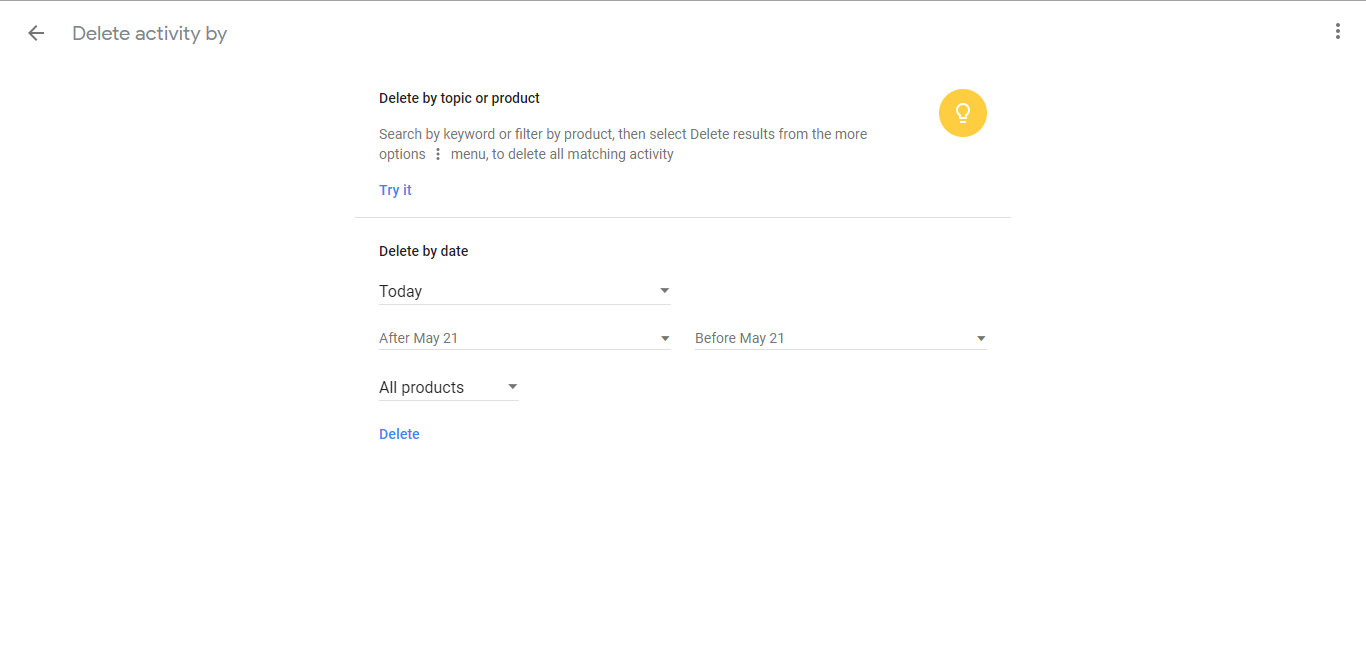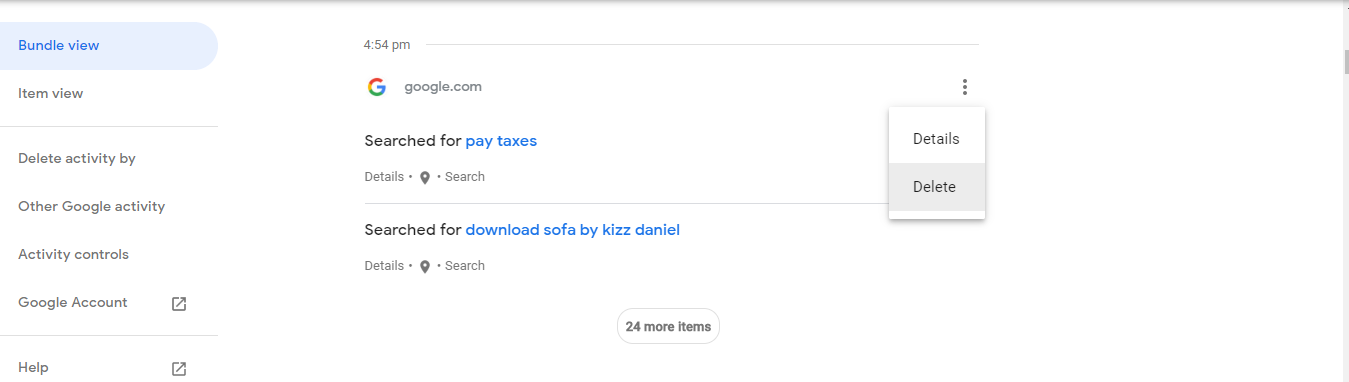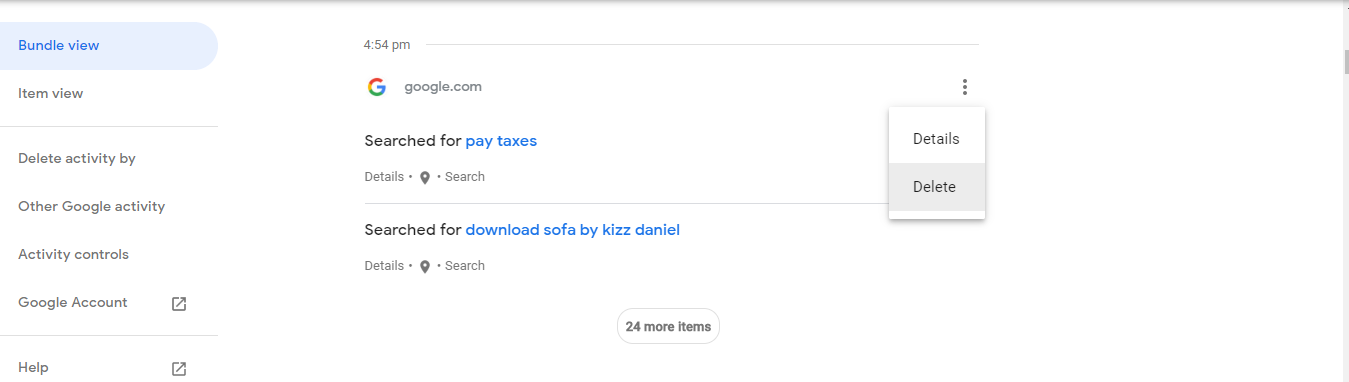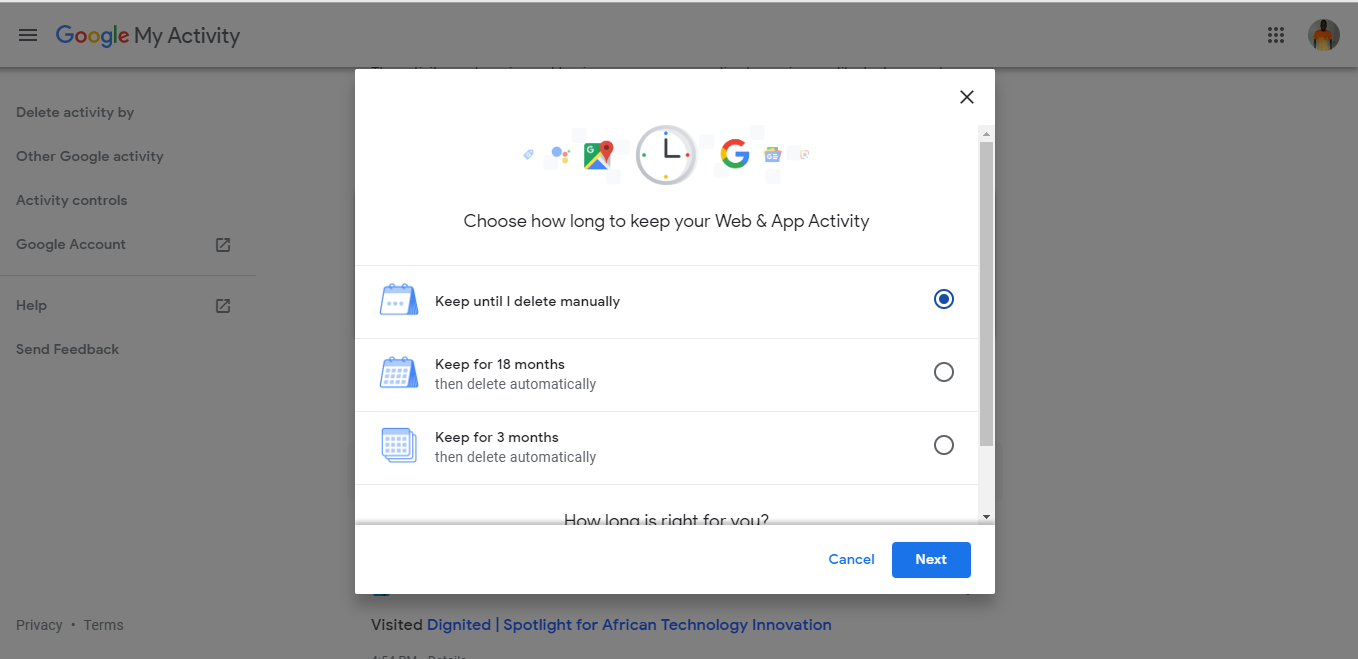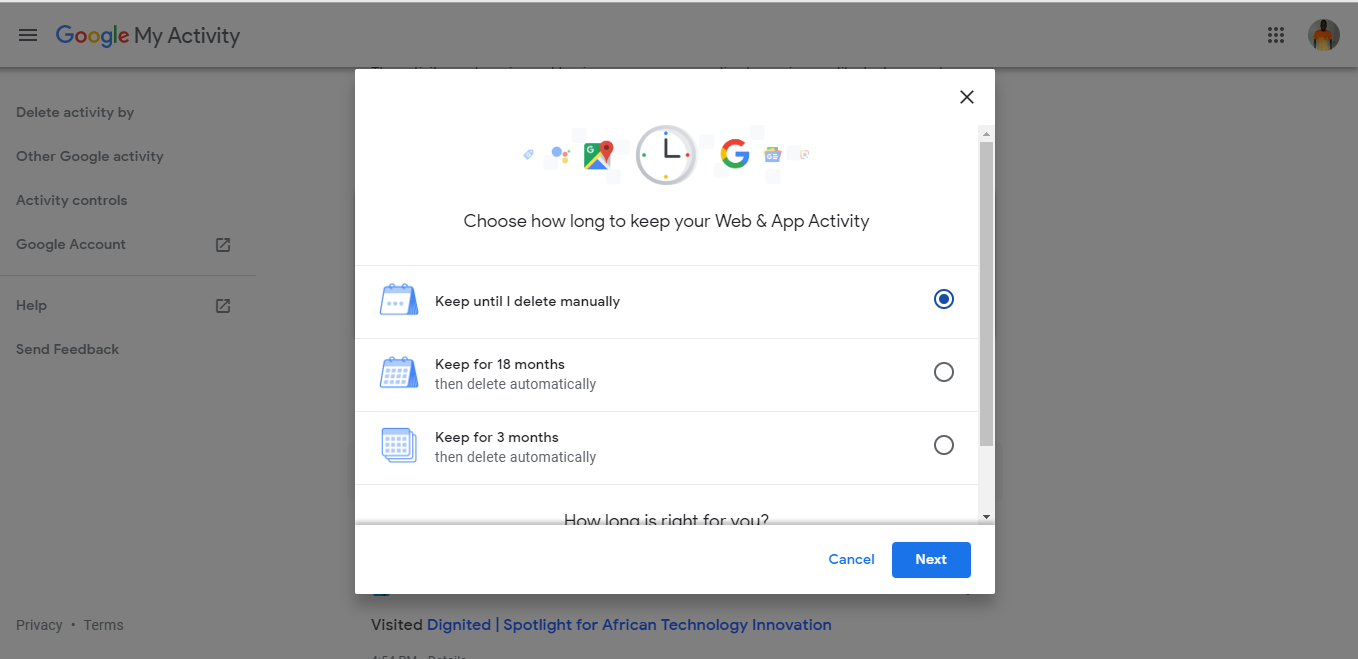When you use Google sites, apps, and services, some of your activity is saved in your Google Account. You can see and delete this activity in My Activity, and you can stop saving most activity at any time. In this article, we shall discuss how to view, control or delete all the Google activity saved on your Google account.
What is My Activity
Google’s My Activity is a central place to view and manage activity like searches you’ve done, websites you’ve visited, and videos you’ve watched. When you use certain Google services, like Search, YouTube, or Chrome, your activity can be saved as data to your account. This activity helps make your experience on Google faster and more useful. The kinds of activity that show up in My Activity depend on which Google products you use and which Activity controls are turned on.
How to find your Google activity
You can view your activity as bundles or individual items. To change your view, at the top right, click More and then Item view or Bundle view.
How to see details about your activity
To see all items in a bundle: On the bundle, click More and then Details. To see details about an item: On the item, click Details. You’ll see the date and time of the activity and why it was saved. You might also see location, device, and app information. Related Article: How to stop Google from tracking your location
How to see other activity
It should be noted that not all of the activity that’s saved to your account shows up in My Activity. For example, if you’ve turned on Location History, that activity is saved to your Maps Timeline instead. To see other kinds of activity that are saved to your account:
How to delete all activity
How to delete individual activity items
This could include a search you did on Google or a website you visited on Google Chrome.
It should be noted that some activity may expire sooner than the timeframe you choose.
How to stop saving your activity
Have you been looking for ways to limit your online exposure? One way to do so is to minimize how companies and advertisers collect and store your information. You can choose to delete your Google Activity and limit how much of your online data is allowed to be collected.