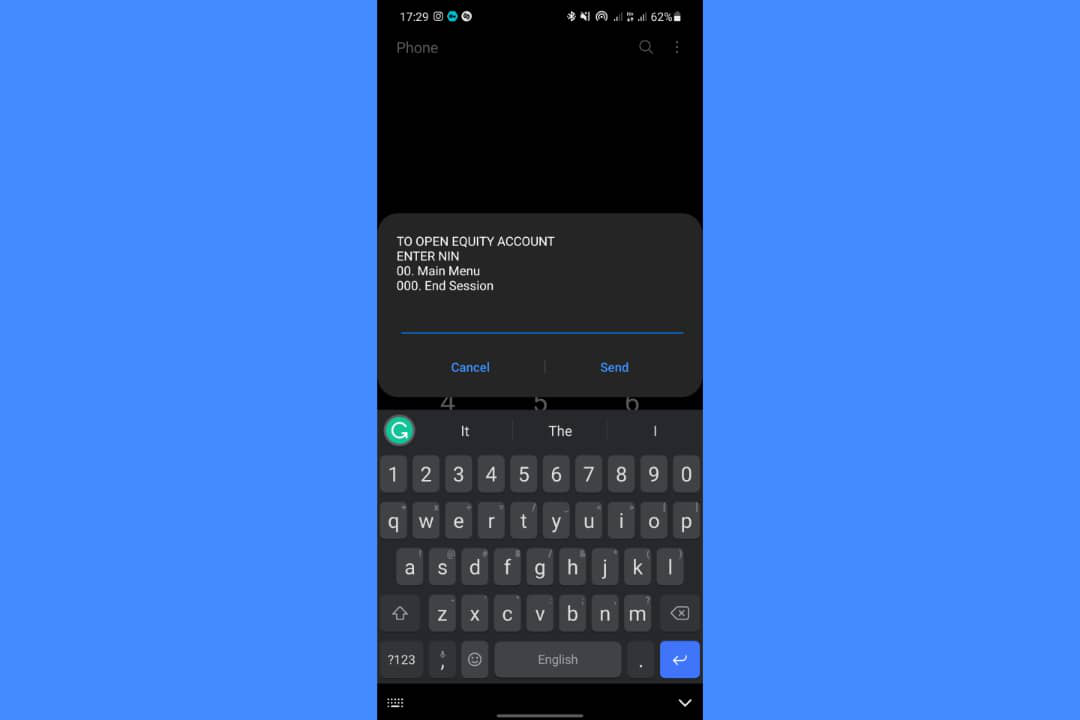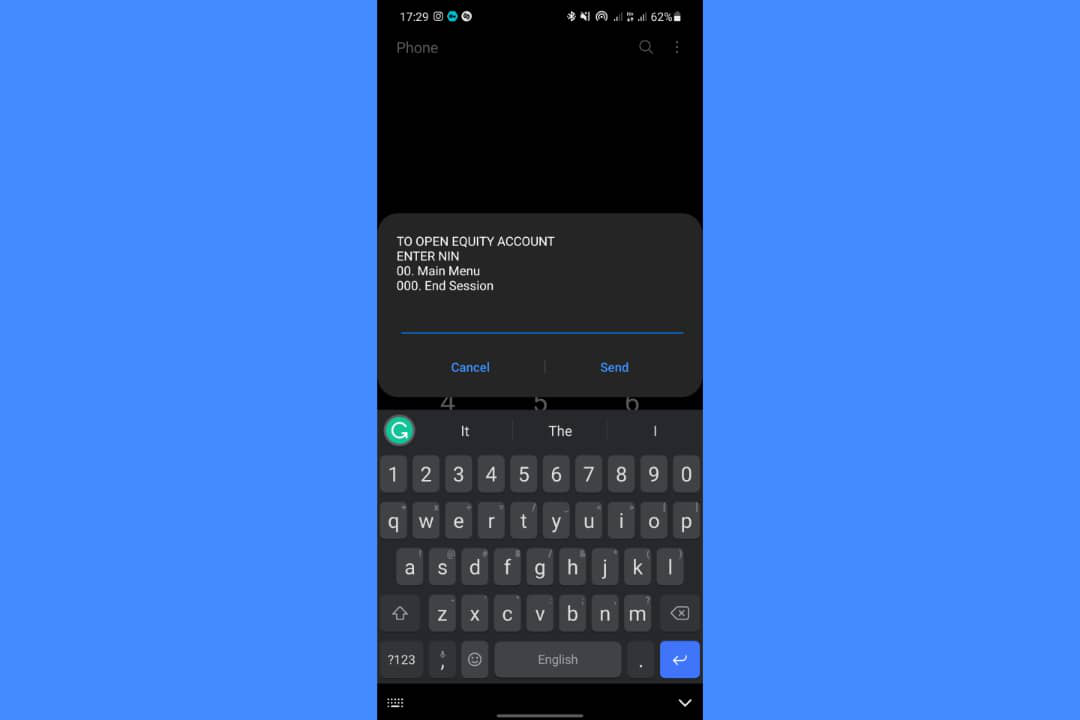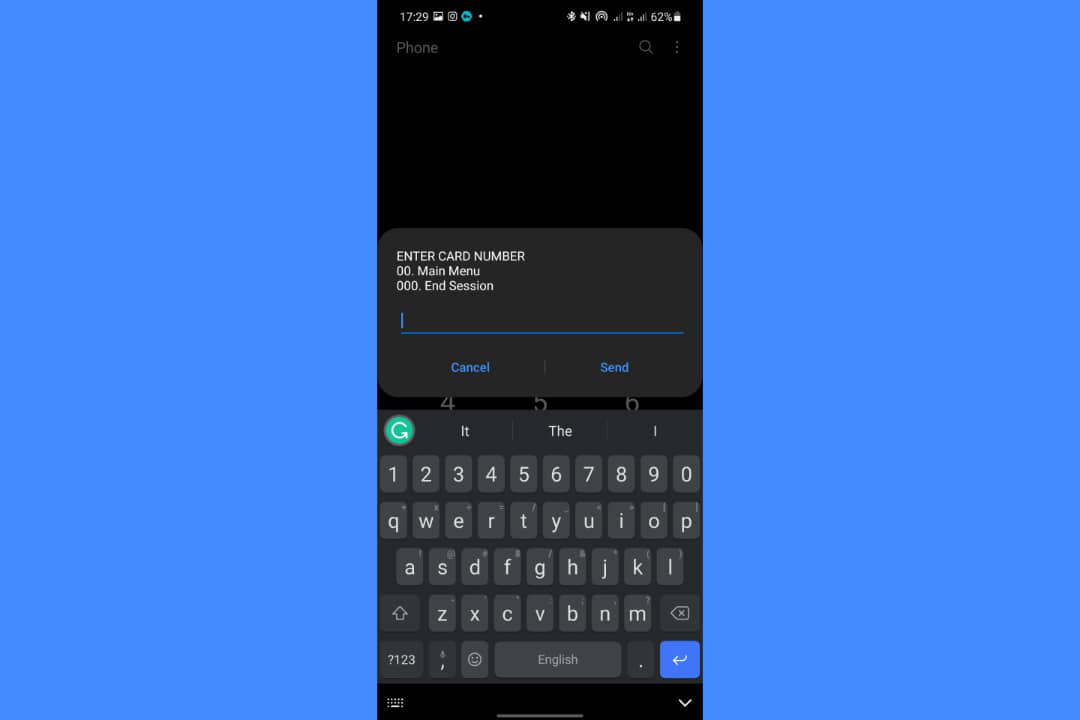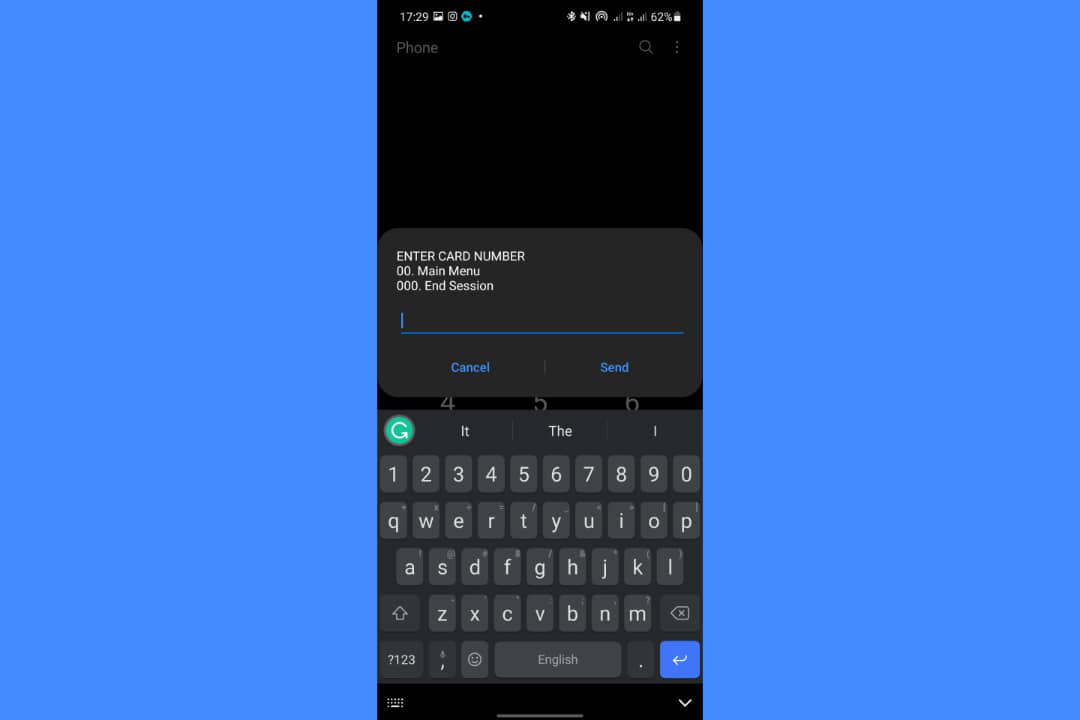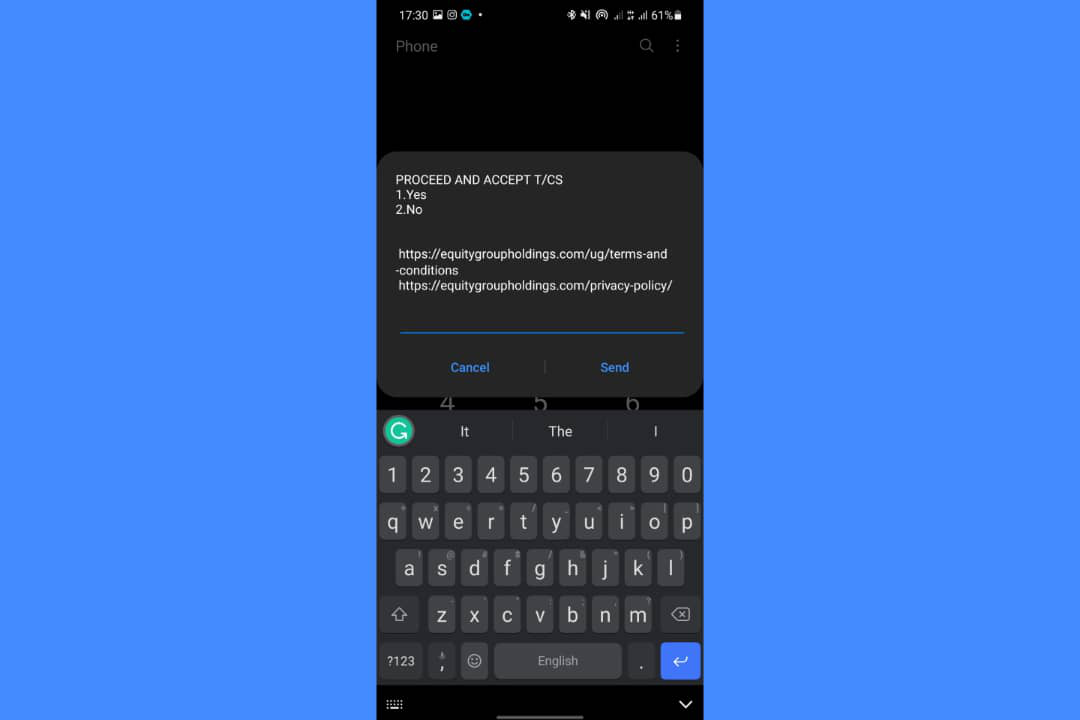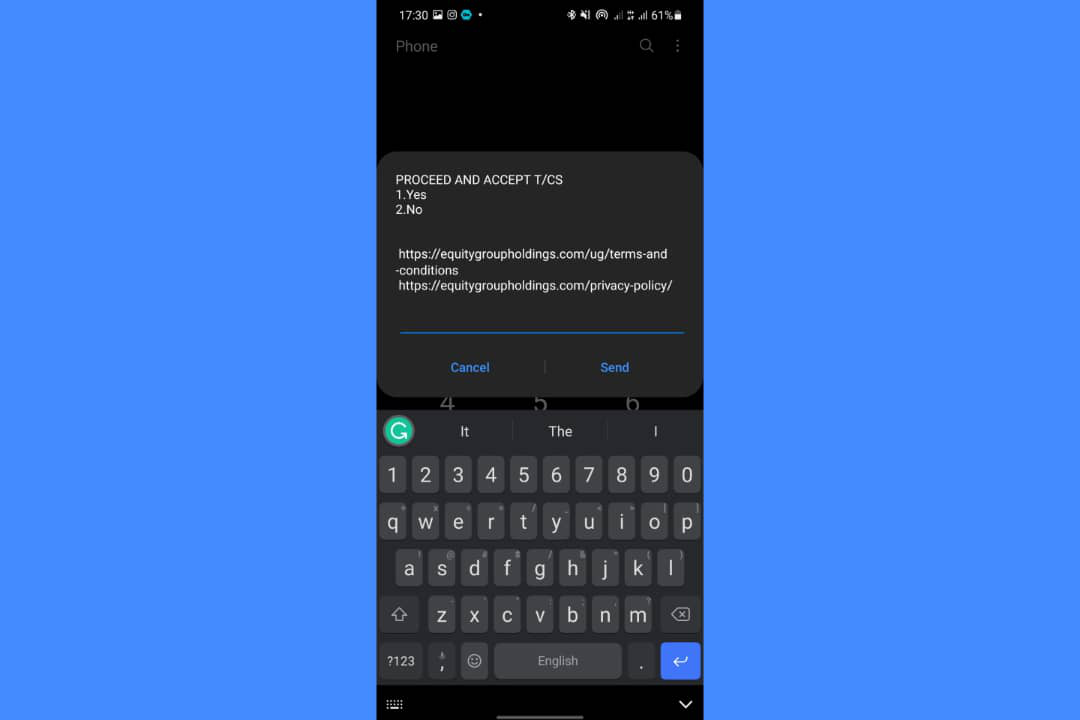Using the *247# code means you do not require data or internet to access your account or initiate banking transactions. You will also be able to withdraw your money from an EquiDuuka, ATM or any of the Equity Bank Uganda branches.
Requirements for account opening using a USSD Code
A Ugandan National Identification Card and a phone number registered in the names of the national ID is all you need to get started on this process. You will create an Ordinary Savings Account using this method, and this particular account doesn’t come with monthly charges. Related Article: How to Open a Stanbic Bank Account Online
How to use *247# to open a bank account
On your phone keypad, dial *247#Enter your National Identification Number (NIN) to open the account.
You will then be asked to enter your card number. This is found just next to your NIN on your National ID.
Enter your given name then enter your surnameRead and accept Equity Bank Uganda’s terms and conditions.
Once all your records are right, you will receive a text message containing details of your bank account plus your first time PIN. Dial *247# to change the PIN to your preferred number. The whole process will cost you UGX 200 of your airtime. If you need a VISA Card, walk to the nearest Equity Bank Branch and get yourself one.
Features available once you have opened your account via *247#
With your new bank account, you will be able to;
Inquire about your account balanceAccess mini statementsDeposit money Transfer money from Equity to mobile wallets or between Equity accounts.Pay utility bills
Speaking of this innovation, the Executive Director in charge of Commercial Banking at Equity Bank Uganda, Michael Matovu Sseguya, said, “Equity Bank is always seeking innovative ways of offering integrated financial services that socially and economically empower our customers and communities. We are confident that the public will find the platform convenient and easy to use.”