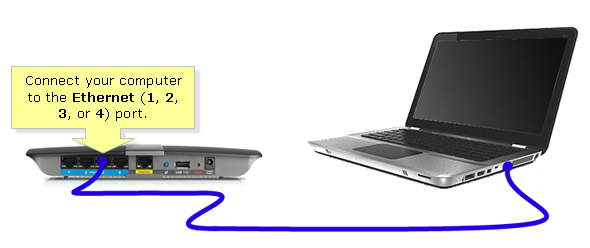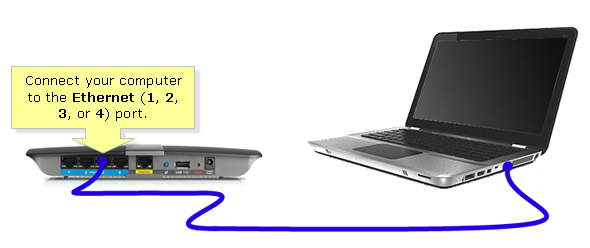Applying a combination of general fixes, hardware solutions, and software updates among others can help you optimize your Internet connection for speed.
General Fixes
You will need to understand what might be causing slow Internet speed. Some of these causes are:
Old software or hardware Too many other computers or mobile items on the network Ongoing downloads Signal interference from walls or other appliances Low Internet speed from your Internet Service Provider
Checking your actual upload and download speed and this will give you an approximate idea of how close you are to the advertised speed by your internet service providers. If the actual speed is close to the advertised speed, your ISP isn’t the problem. If you are connected to the internet via a Wi-Fi router, you’ll find that your Internet speed drops as you move further away from your router. Decrease the distance between your computer and your router. If your MiFi/router’s signal has to travel through even one wall or appliance, its signal will be weakened. Have your router visible from where you’re using your computer or mobile at all times. Your Wi-Fi network can only handle a certain amount of traffic before it slows down. If possible, make sure that your computer is the only connection to your router; this will give you the best Internet results. Most computers can plug directly into the back of the router using an Ethernet cable, which removes the lag time between the router’s signal departing and your computer receiving the signal. When using a Mac computer, you’ll most likely need an Ethernet to USB-C adapter if you want to plug your computer into the router.
Hardware Fixes
Routers, modems, computers, smartphones, and tablets all suffer a certain amount of depreciation after a few years. You will also notice problems is if you recently installed a brand-new operating system on an old computer or mobile platform. The best solution to old technology is purchasing new technology. Related Article: How to screen mirror from Android phone to Windows 10 PC Unplug your router and modem for a few minutes and it will allow your router to clear out its internal cache and start from scratch. Restarting your router will prompt it to re-select the least busy Wi-Fi channel, which is something that may change daily depending on your location.
Software Fixes
You should always keep your computer, smartphone, or tablet updated to the most recent operating system. However, you should skip this step if the device is slowing down because of age. Malware or viruses can interfere with a computer’s ability to access the Internet. Running antivirus software will locate and remove any harmful programs on your computer. An out-of-date Internet browser can result in slow web page load times and many more signs commonly associated with Internet issues. Cached information allows websites to load faster after accessing them once, but it will also result in errors and connection issues if the website’s cache doesn’t match the browser’s records. It is therefore advisable to clear cache. Internet access is the ability of individuals and organizations to connect to the Internet using computer terminals, computers, and other devices; and to access services such as email and the World Wide Web. This access can be interfered with by slow internet. Above are simple steps you can follow in order to increase your internet speed on your computer.