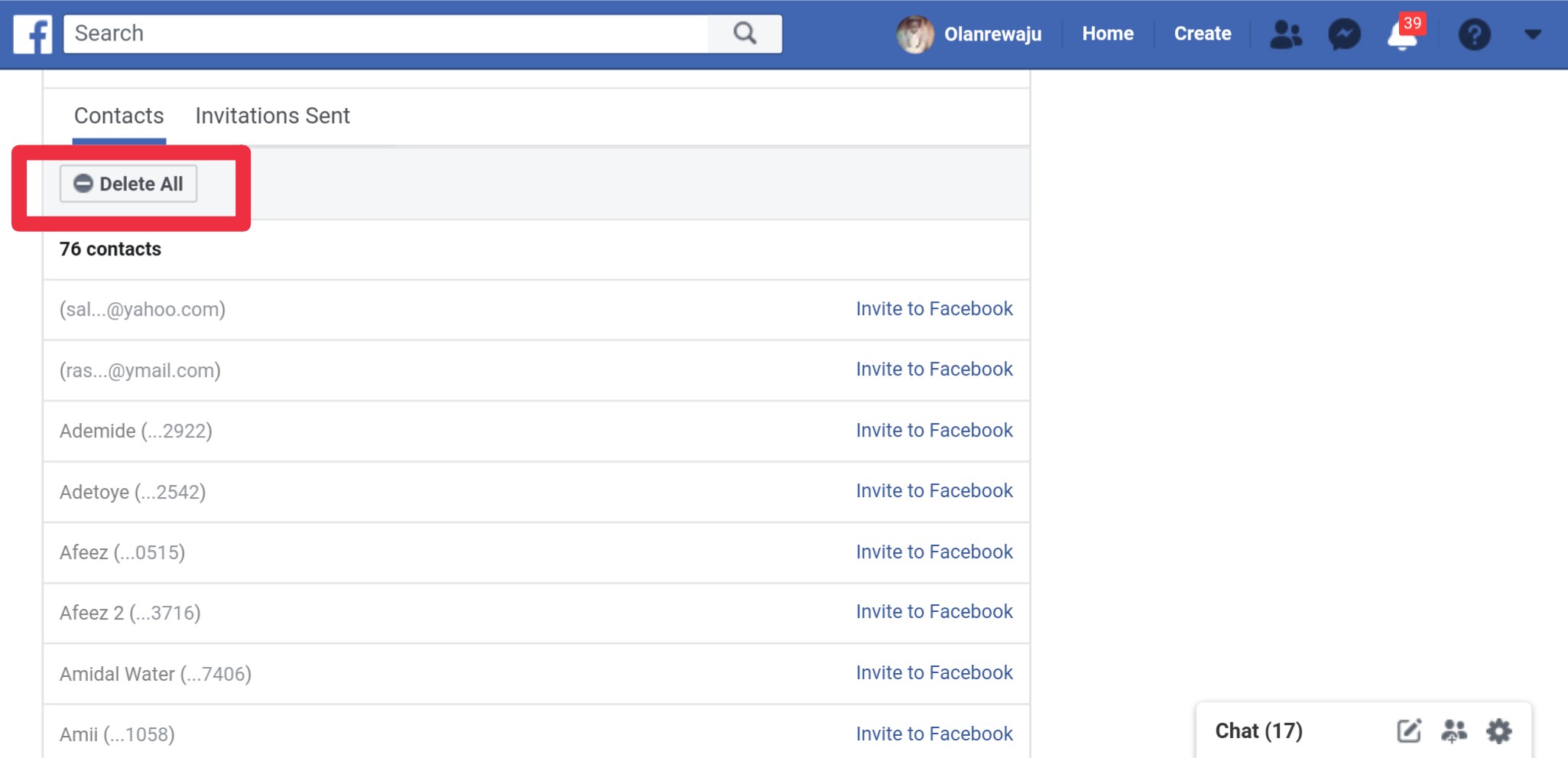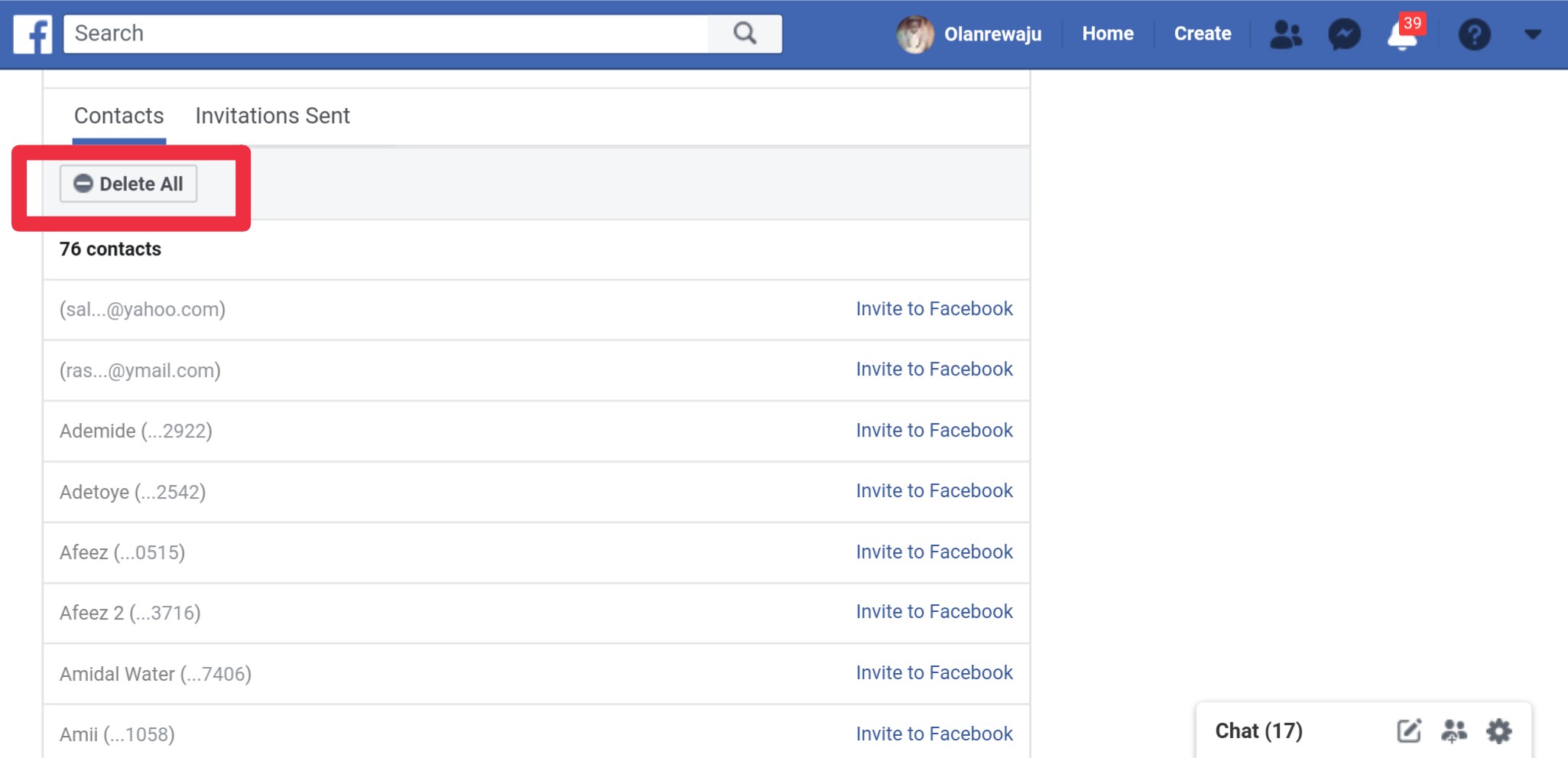To delete all the smartphone contacts Facebook must have collected from your device, follow the simple steps below. Now that you’ve successfully deleted uploaded contacts, the next thing to do is to prevent Facebook from automatically (re)uploading your contacts in the future. Since contacts are being uploaded from your device, you’ll have to disable ‘continuous contact upload’ on the Facebook app on your smartphone. Here’s how to get it done. And that’s it. You have successfully cleared all of your the contacts uploaded to Facebook and subsequently stopped continuous upload of your phone book data to Facebook.
Featured image credit: admeonline.com