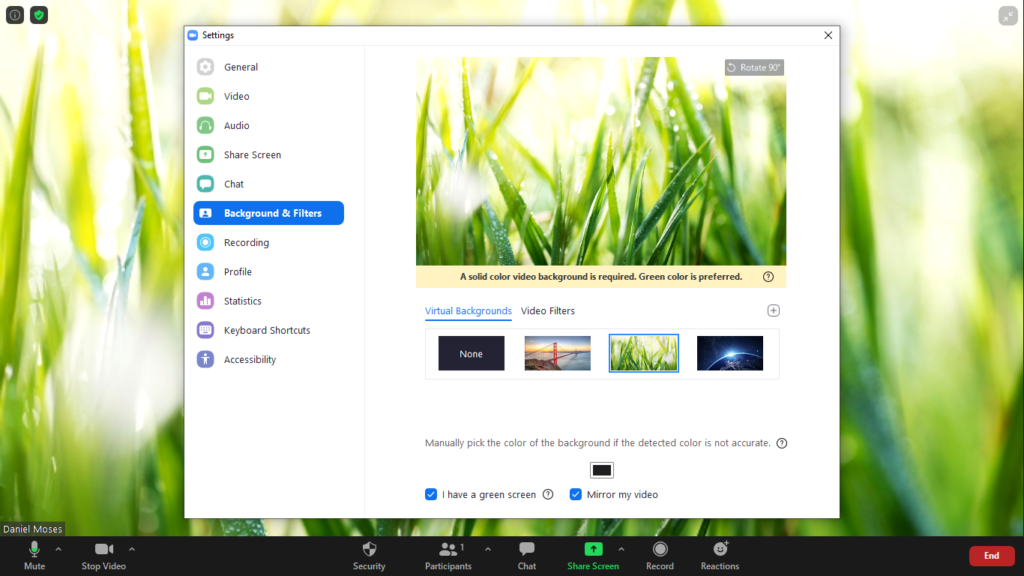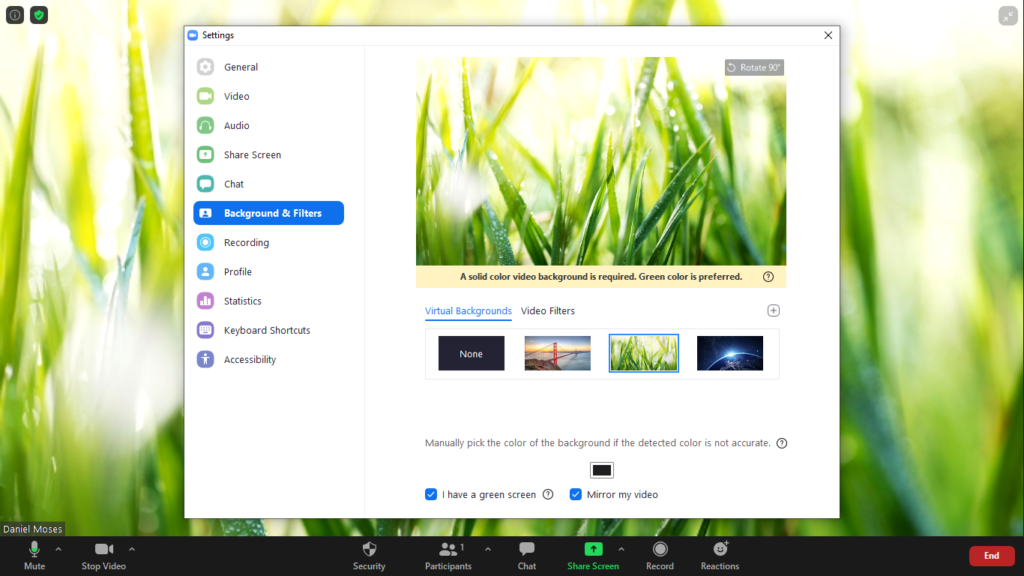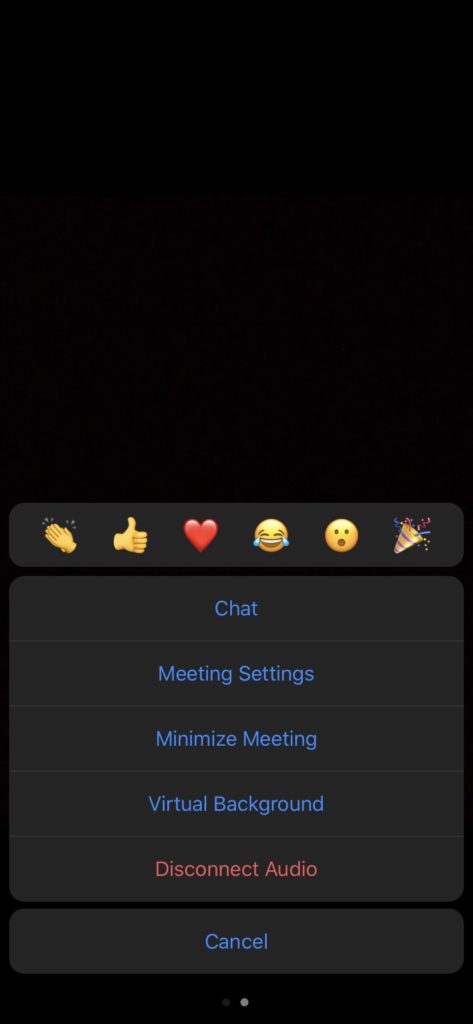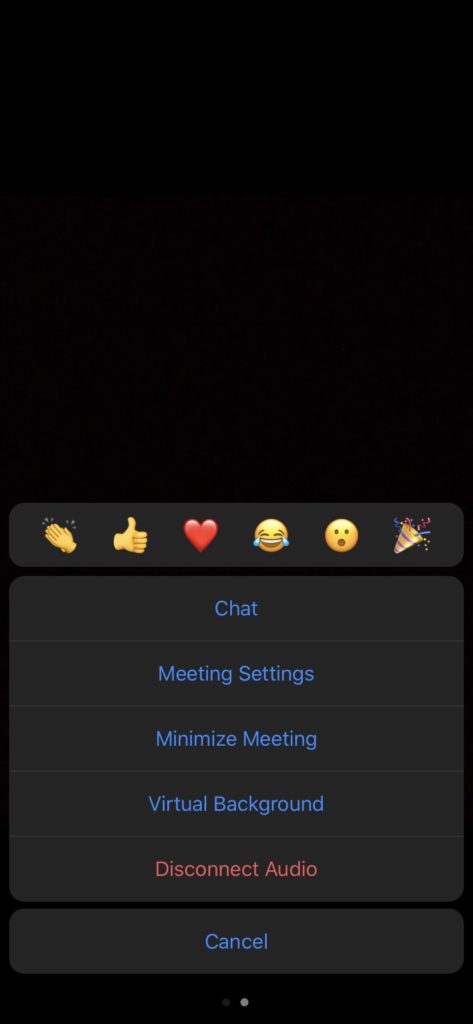Zoom has a couple of system requirements to change to a virtual background on the platform. It requires you to have zoom version 5.2.0 or higher for Windows devices and Zoom desktop client for macOS, 4.6.0 (13614.1202), or higher. There are other requirements you should be aware of. This post takes you by the hand through how to change your Zoom background image on both the desktop client and the mobile app. READ MORE: 7 Zoom Meeting Tips You Should Try Out.
Change Your Zoom Background on the Desktop App
Follow the steps below to change your background on Zoom while you’re using the desktop app.
Change Your Zoom Background on the Mobile App
Follow the steps below to change your zoom background on the mobile app.
Want More Zoom Tips?
If you need more tips to help you have a great time on Zoom calls, we recommend you read this post and its sequel post. Trust me, there’s a lot to go round. You can drop a comment if there’s a specific thing you need help with on Zoom calls and meetings. Definitely happy to help.