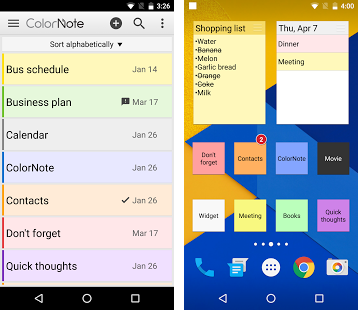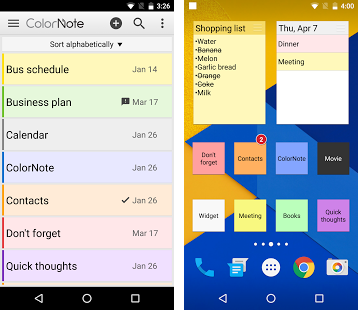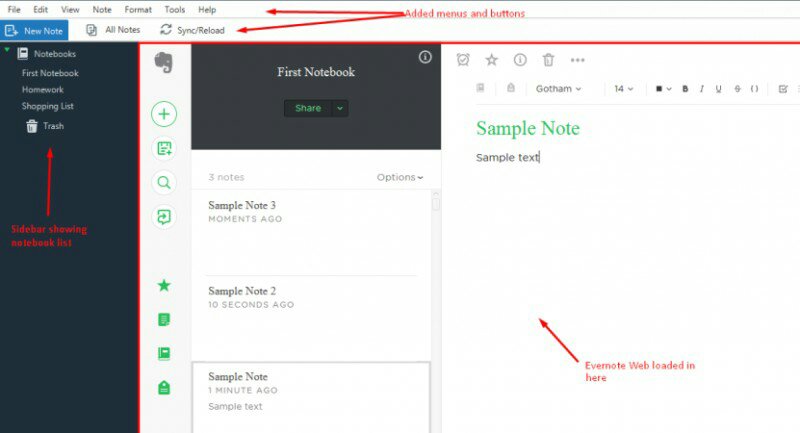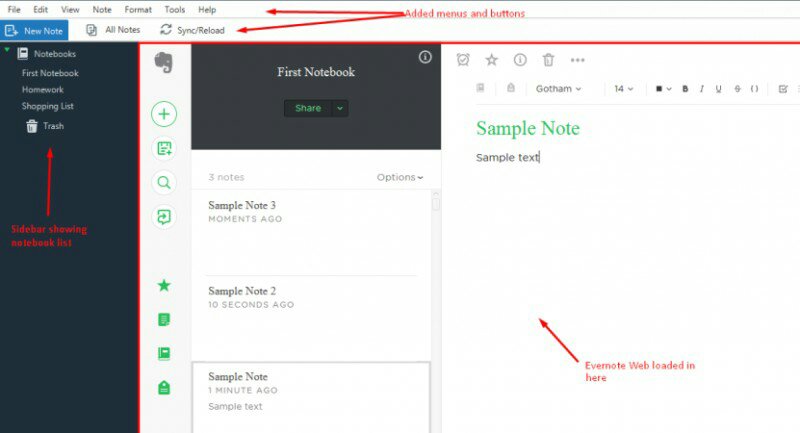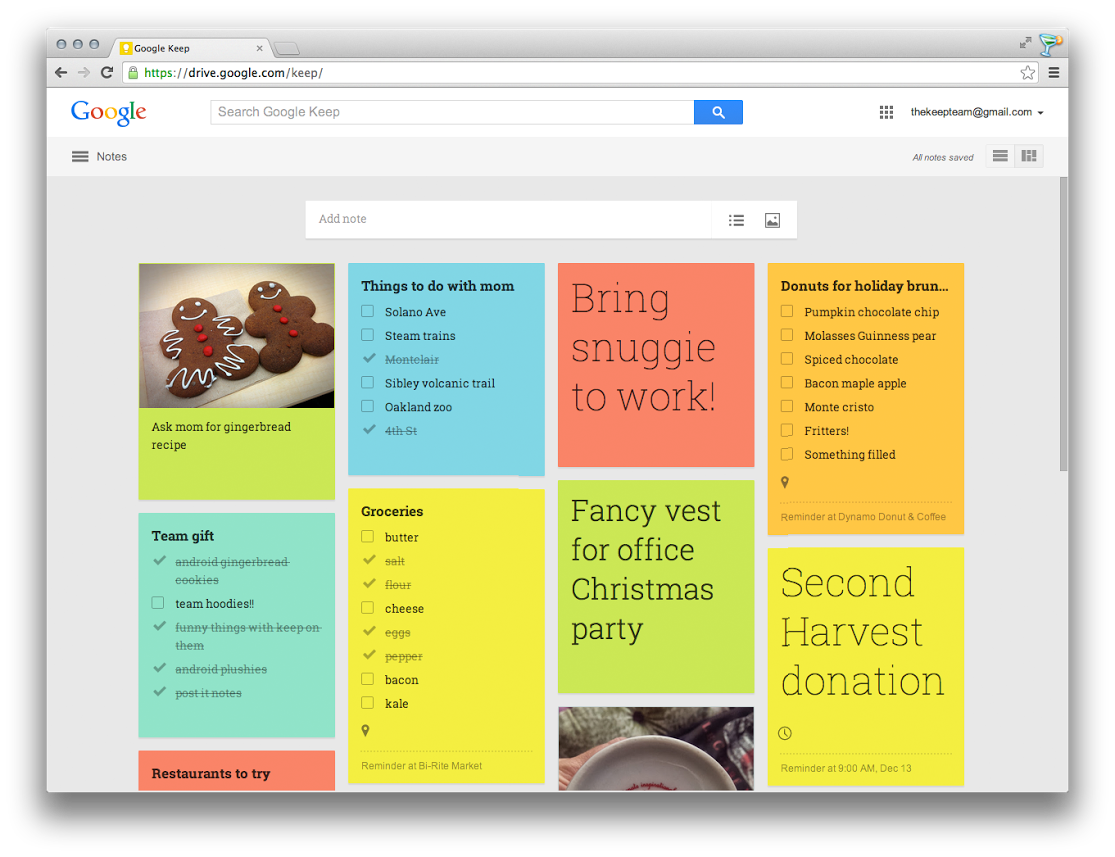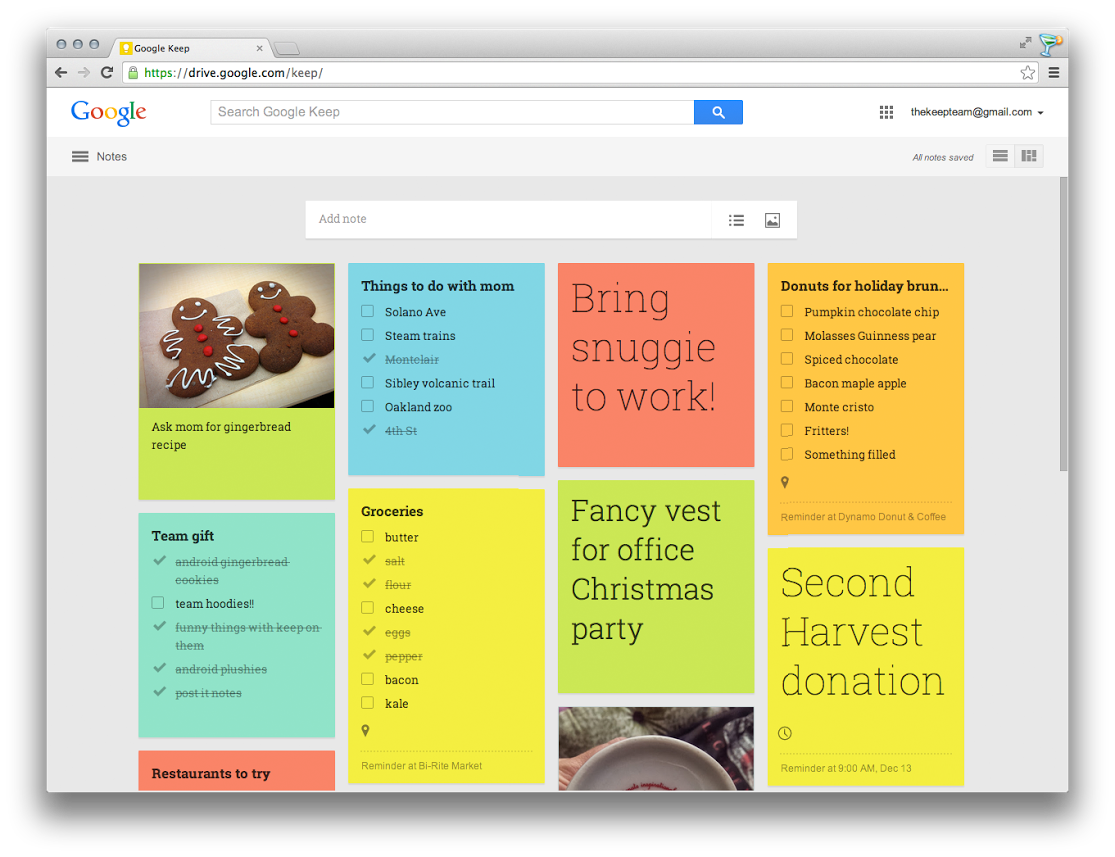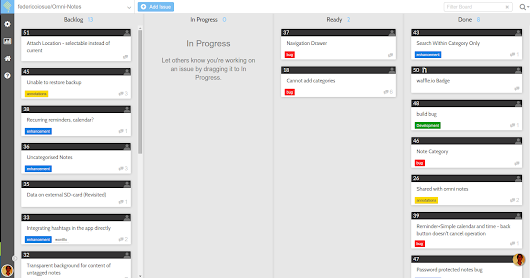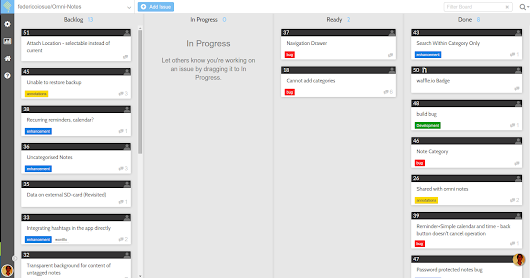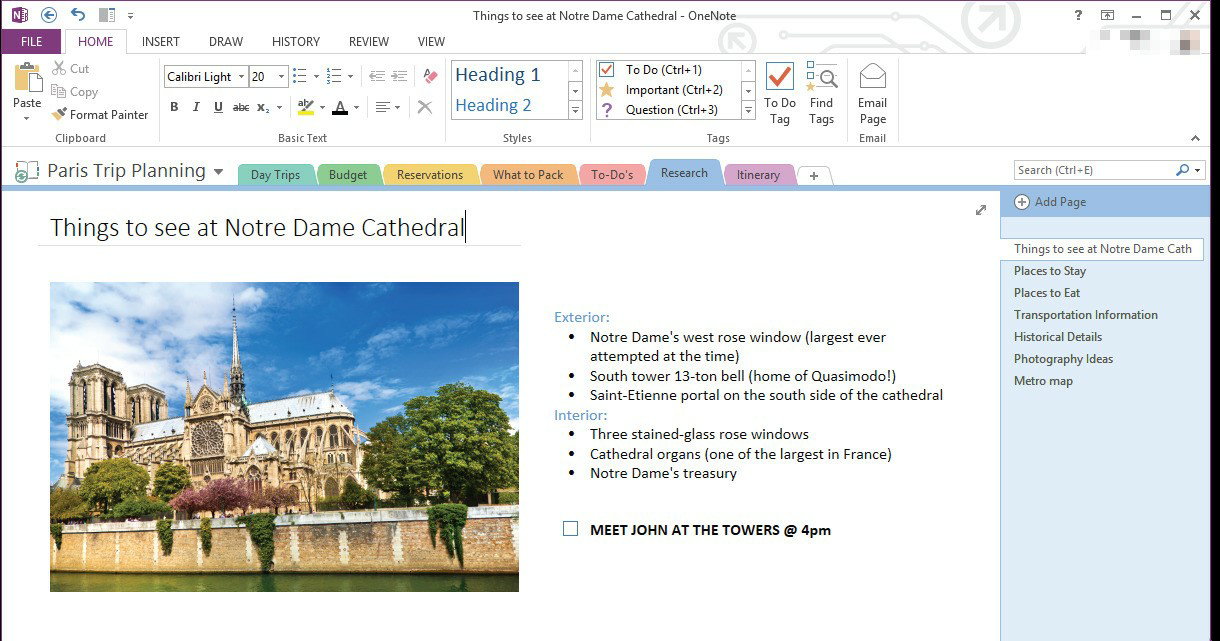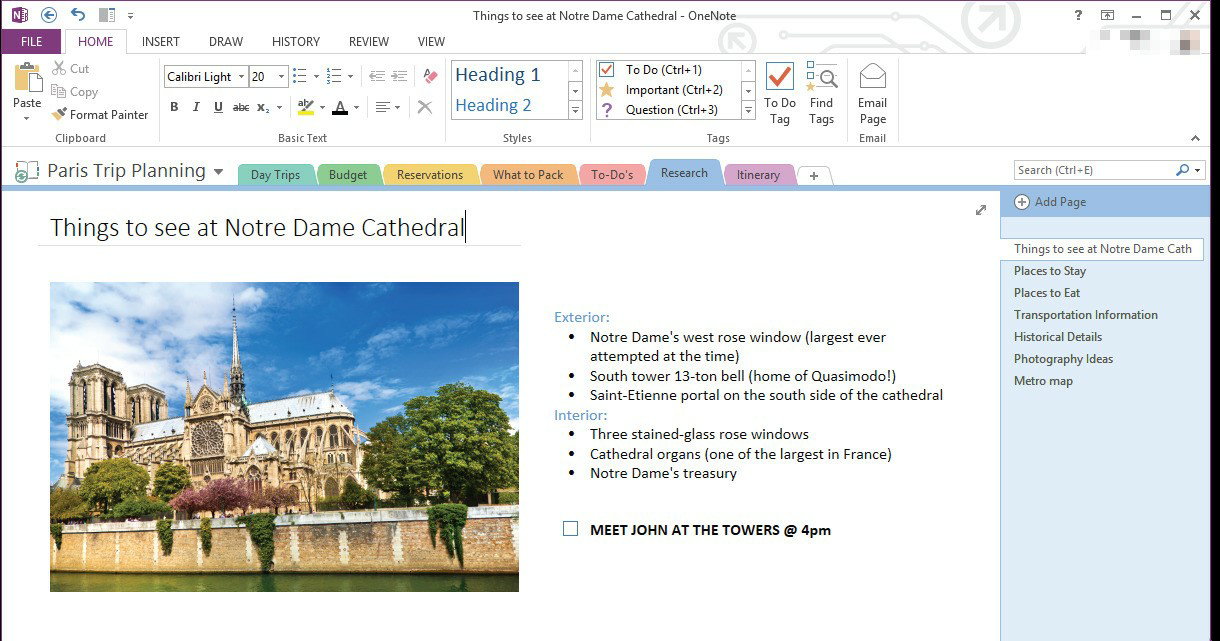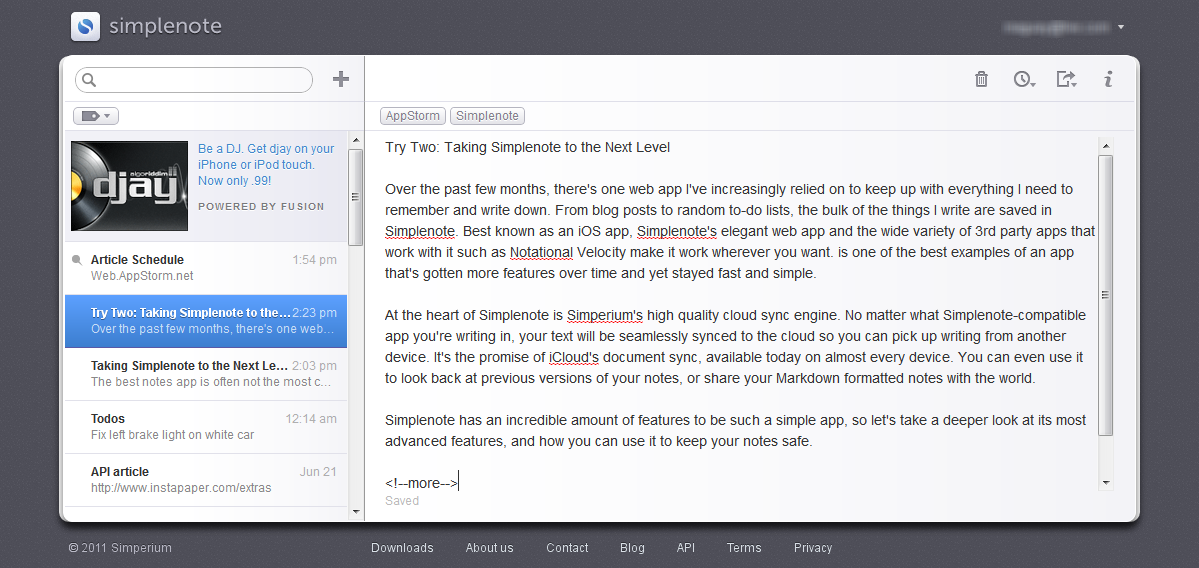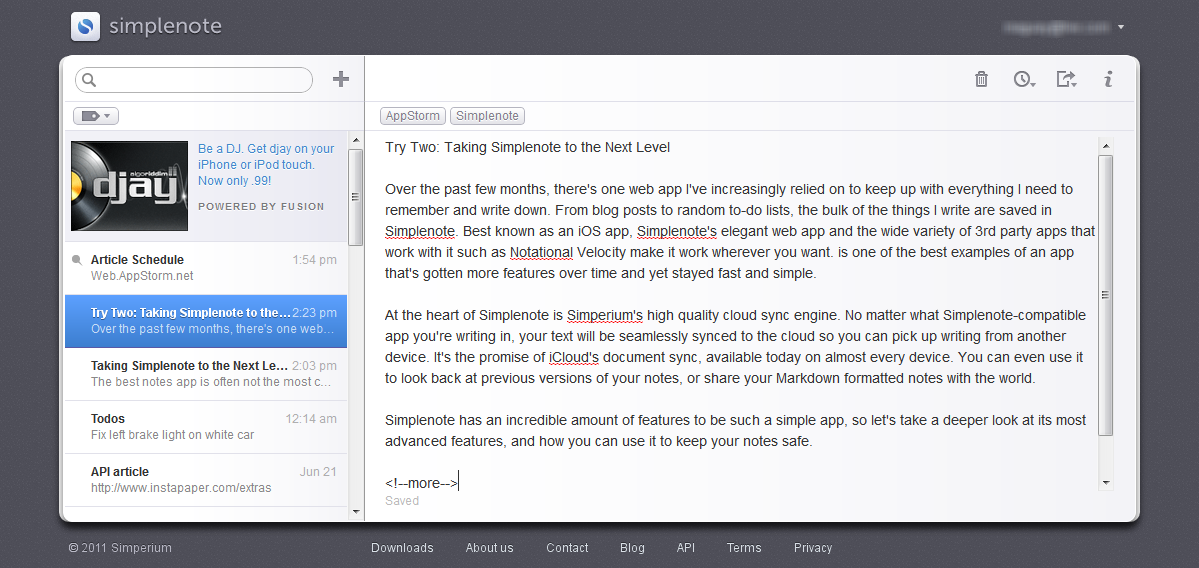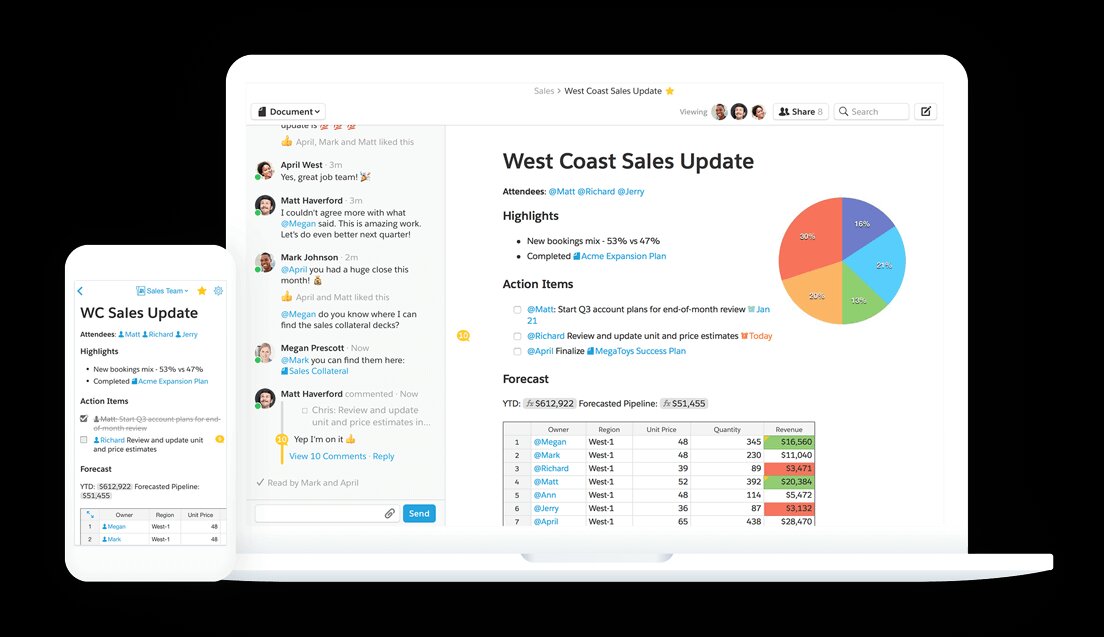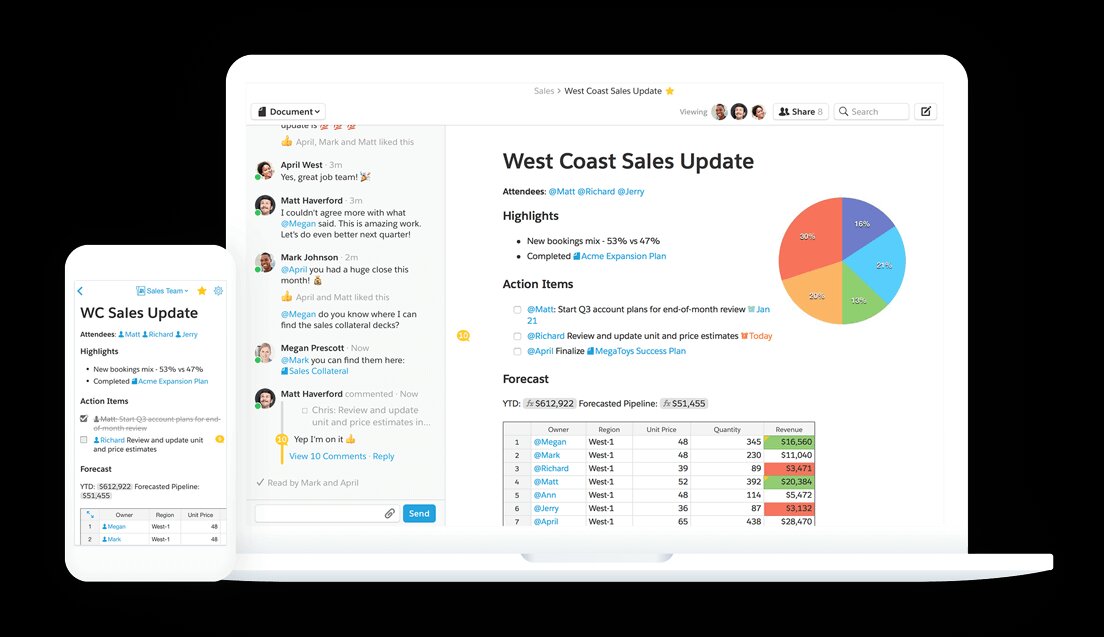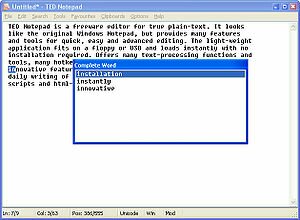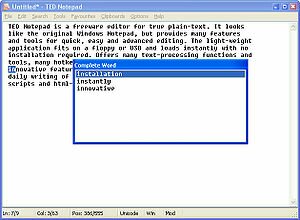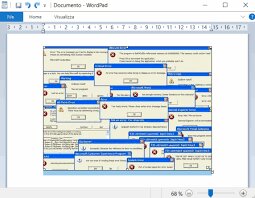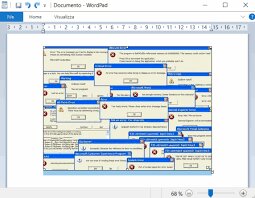One of the many great things about having a smartphone or PC is the ability to take notes. You have your smartphone or PC on you at almost all times. That makes it a prime spot to put your moments of inspiration. You’ll want the right app for that job so lets take a look at the best note taking apps for Mobile and Windows. A note taking app takes the stress of forgetting your pen and paper, and lets you do everything from your device or computer.
ColorNote
ColorNote is a free application that allows you to create text notes, lists, and more. Its has the ability to change the background color of notes to help you stay organized. That’s a feature many other note taking apps borrowed from this one. Some other features include calendar support, backup support to both internal storage and cloud storage, and more. ColorNote also has to-do list features as well.
Evernote
Evernote comes jam packed with features. Some of them include various note types, notebook support, organizational features, collaboration features, note sharing, and cross-platform support. The application is free but there are also two optional subscriptions that add a variety of features as well as cloud space to store your notes. This popular note-taking app is ideal for use on Windows 10 and other operating systems, as well as the web and smart devices. With Evernote, you can clip web pages for later using the app’s Web Clipper; simply click the browser extension then save. The free Evernote app has basic features, and an allowance of 60MB file upload monthly, and has a Premium plan that gives you offline notebook access, integration with your emails, file searches, and much more.
Google Keep
Google Keep uses a very colorful, Material Design-inspired interface that looks great and is highly functional. Notes show up as cards that you can quickly scroll through and select. The app supports Google Drive integration so you can access them online if you need to. It also has voice notes, to-do notes, and you can set reminders and share notes with people. There is just enough to be super useful without being bloated. It also has Android Wear support if you need that.
Omni Notes
Omni Notes uses a vertical card layout that is both easy to scroll through and easy to keep track of. It has the ability to merge, sort, and search through your notes for better organization and discovery. Additionally, it has DashClock support, widgets, and a sketch-note mode where you can draw and doodle if you want to. It’s one of the great note taking apps for those on a budget as well. Related Article: ColorNote App Preview.
Microsoft OneNote
Microsoft’s OneNote is integrated into OneDrive similar to how Google Keep is integrated into Google Drive. It has a many features including organization features, cross-platform support, widgets, Android Wear support, collaboration features, and support for voice, text, and photo additions to notes. It’s a must-have application if you use other Microsoft apps already. It’s also compatible with Microsoft Office products and Office 365.
Simple Notes
Simple Notes features a no-frills, minimal layout and feature set. The app includes basic text notes, lists, light theming, and a customizable and re-sizable widget. That’s basically it. It doesn’t connect to the Internet and it has no unnecessary permissions. It’s even open source. This is the one we recommend for people who just want something easy and simple to take notes. The app is also free with no in-app purchases or ads. There are no formatting options for your text, so it’s just like using your note pad and pen. Its simplicity also means that some features you normally would use aren’t there. This note taking app was recently availed for Windows.
Quip
Quip is available for free or for $10-30 depending on the plan per month. It is ideal for use on Windows operating system, as well as on your Mobile devices. It is best used for combining notes with other documents, or with spreadsheets. Quip takes the notes, then saves each of the documents or spreadsheets created therein to its own file. It has a search feature from which you can find documents and spreadsheets, and embed them into other documents within the app. You can also publish your notes to the web or even save them in different formats for sharing. While working in teams, Quip lets you add any team member to a document, or to a note, then you can collaborate on the document or note while changes are reflected on the sidebar to your left, so you can easily see what each team member added. You can also have a team chat while you’re using it.
NotePad
This note-taking app lets you write your notes on a simple canvas, with a simple toolbar to go with it. NotePad has minimal features and it lets you do things like Find, Replace, and even insert date and time. It’s easy to use, simple, fast, and you can add timestamps to your notes, create and edit scripts.
WordPad
This note taking app lets you write your notes the same way you would on a Word document. It comes with formatting options such as bold, italics, underline, paragraph formatting such as bulleting and indentation. You can also highlight, strike through, and add subscripts. It is fast, simple, very basic and also supports graphics from programs such as Paint. Have you ever been in a situation where you just remembered something but you’ve nowhere to write it down, or you got an important piece of information but forgot to carry your notebook and pen? Good notes should be accurate, clear and concise. They should show the organisation of the text, and this should show the relationship between the ideas. Are you looking for a note taking app to use with your Windows computer or Mobile device? Above are the top nine note-taking apps you can use. Do you use any of these note taking apps? Share with us your experience in the comments section.