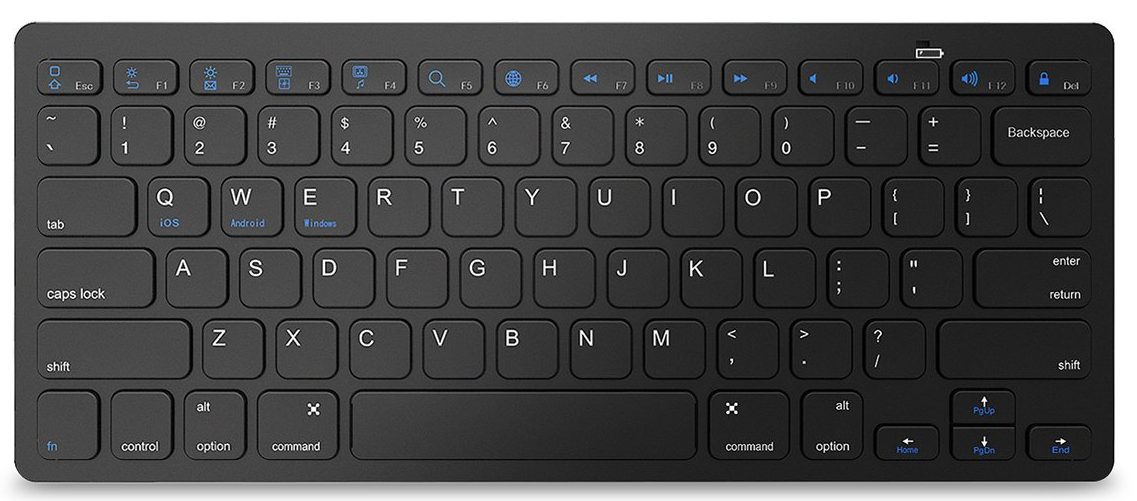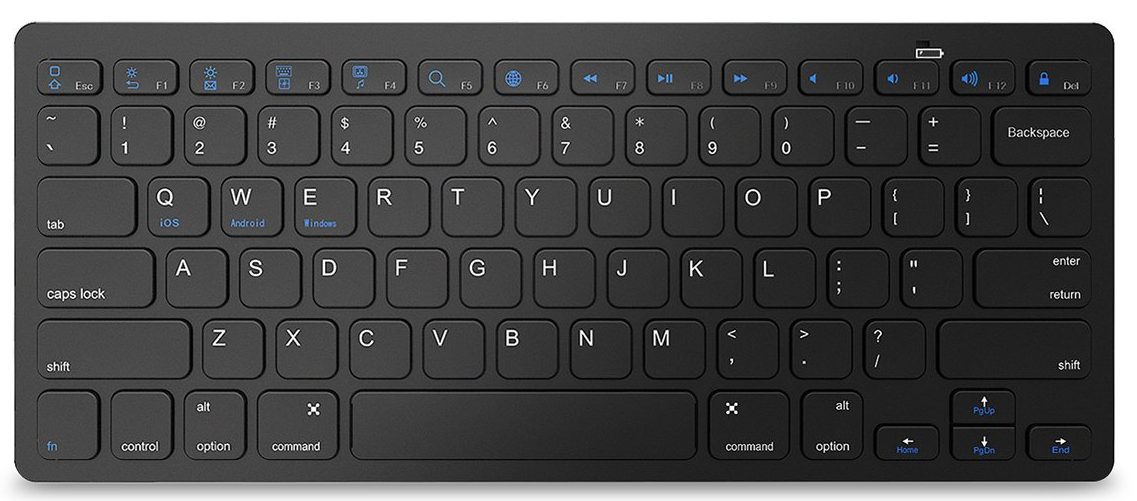Basically, Windows keyboard shortcuts help improve your workflow and overall productivity allowing users execute certain actions with a combination of key presses as opposed to the regular route of multiple mouse clicks. With the arrival of Windows 10, the number of available keyboard shortcuts has snowballed and while it might take some time memorizing and getting used to them, they’re definitely worth it — you’ll be swiftly switching between one task to another in no time. Listed below are some of the best Windows Keyboard shortcuts that can boost your productivity and streamline your workflow.
Top Windows Keyboard Shortcuts
Extras
Ctrl + C — Copy selected items to clipboard.Ctrl + X — Cut selected items.Ctrl + V — Paste content from clipboard.Ctrl + A — Select all content.Ctrl + Z — Undo an action.Ctrl + Y — Redo an action.Ctrl + D — Delete the selected item and move it to the Recycle Bin.Ctrl + Esc — Open the Start Menu.Ctrl + Shift — Switch the keyboard layout.Windows key + Home — Minimize all but the active desktop window. Windows key + PrtScn — Capture a screenshot and save in Screenshots folder. Windows key + Shift + Up arrow — Stretch the desktop window to the top and bottom of the screen.